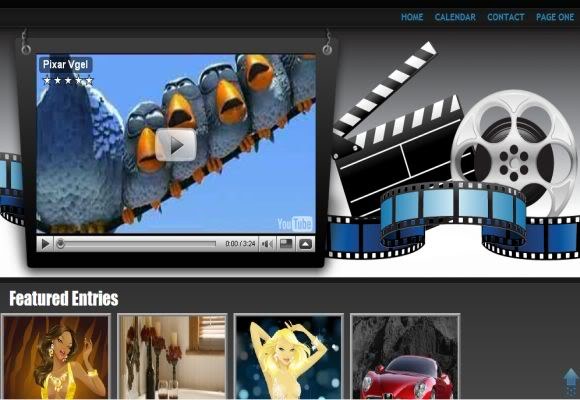Instruction
1
Often the reason for low speed is the abundance of programs that use the network connection in a given time. In this case, you need to disable all apps that require Internet. Disable download managers and the torrent clients, even if there are no active downloads. Also at the time of viewing, disable your antivirus and other apps that can download updates. Monitor off using task Manager. Open the processes tab and complete those that apply to private applications. Also, close all tabs except the one where is the film, and do not open them until after viewing.
2
When viewing the filmand online often you have the option to choose video quality. Select the quality that is the smallest — in this case, the size of the video will decrease, respectively to increase download speed in relation to the total duration of the film. If the speed is still insufficient, click on the play button (pause) and wait until the progress bar will not be the same length as the length of the film. You will then be able to run and view a film.
3
You can also download the movie for viewing on a computer. The most common methods for this are the use of add-ons for your browser and use Internet services download flash video. In the first case, you need to go to the official website of your browser and find the add-ons that allow you to download the film with the desired website. After installing this extension, restart your browser.
4
In the second case, you'll need to go to the website to download the video, then enter the link into the box and click "Download". You will be redirected to a page with a direct link to the film. Save it to your computer. Keep in mind that to view you will need a special player. The most common is GOM Player. Download it from the official website and install, after which you will be able to watch flash videos on the computer.