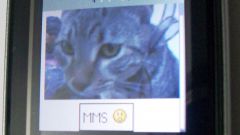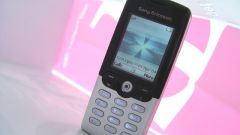Instruction
1
Make sure that your phone supports MMS. To do this, refer to the manual that was included with your mobile phone. If it is not on hand, look for the phone on the official website of the manufacturer.
2
Enable MMS to "Beeline"if it was previously disabled. By default, all subscribers of "Beeline" connected to it. To reactivate, dial from your phone the following command: *110*181# and press the call button.
3
Enter the settings for MMS for "Beeline" in your phone manually. To do this go to menu "Messages", then select "MMC" and click "Settings". Create a new profile and enter its name BeeMMS. In the Data Bearer select Gprs. Please note, your phone must be configured and connected to Gprs, so you can set up the services MMC.
4
Enter in the User ID field the value of the Beeline, similar to fill in the Password field. Then in the APN type the server address MMS: mms.beeline.ru. In the IP address field, enter 192.168.094.023. Then the Message server, type http://mms/. Save the created profile.
5
If you have any problems with manual configuration of MMS, follow the instructions for specific phone models posted on the website of "Beeline" http://mobile.beeline.ru/msk/setup/mms.wbp?bm=318f7548-2989-415d-9908-3b492dbfc95f. Select your model phone and follow the instructions.
6
Order your SMS with automatic settings for MMS, if you have a Nokia phone. To do this, dial the number 06741015 and wait for the message. Then save the settings in your phone. For these settings, enter the code 1234.