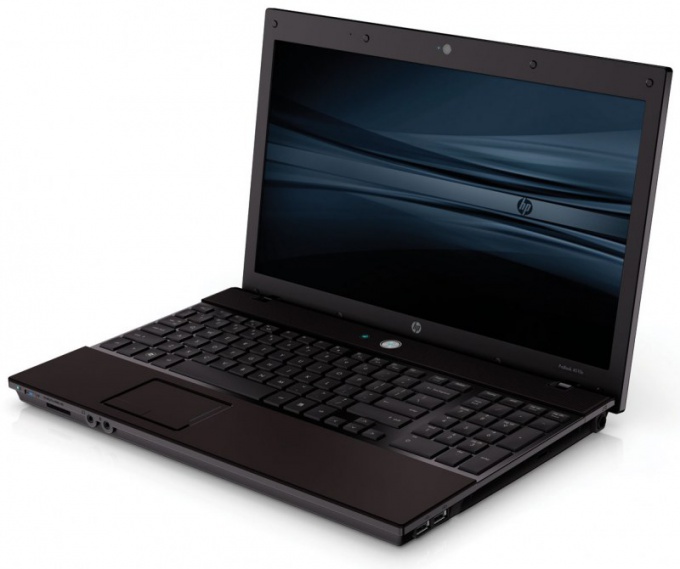Instruction
1
To remove unidentified network use the reconnect equipment after each reboot. In most cases, unfortunately, such method at the moment is the only possible way of accessing the Internet. The appearance of an unidentified network in the connection folder of the operating system Windows Seven leads to the fact that the connection is impossible.
2
Go to device Manager, which is on the "Hardware tab" in the properties menu of "My computer". Find among them your network card and disable it. After that connect the Internet. Repeat this sequence after each reboot of the computer.
3
Find out if it is installed on your computer the software components of Adobe. In most cases, they are present in the form of Adobe Photoshop or Adobe Flash Player and so on.
4
You can check this in the menu "add or remove programs" in the control panel of the computer. Then navigate to the Program Files directory (may be named differently depending on the bitness of the system).
5
Open the Bonjour folder and check whether there are files called mDNSResponder.and EXE mdnsnsp.dll. These files are installed Adobe in order to spy on the client, their removal will not lead to negative consequences, so just select them and press Shift+Delete.
6
Open a command prompt using the standard program menu "start". Enter the following: mDNSResponder - removeОбратите note that all actions should occur with the administrator account. Then again, open directory, Bonjour and rename the two file.
7
Restart the computer, then completely remove this directory from your computer. Once again, start a command prompt and type: netsh winsock resetПерезагрузите computer, after which it needs to be solved.
Useful advice
Turn on just in case the display of hidden folders and files in the system.