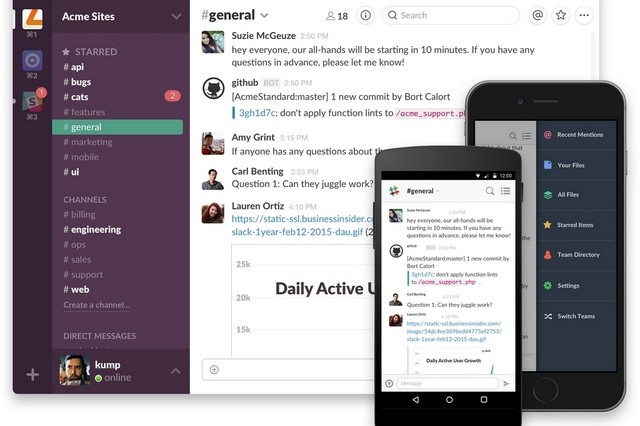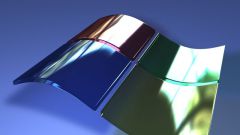To start using options, allowing you to make calls in Slack, you must first enable this feature using the "team Settings" => tab "Calls". Once you activate this mode you will see calls. Option works on Mac, Windows and iOS. With regard to group meetings, they will benefit only those users who are using the paid version of the app.
Once activation is done, all the people from your address book will receive notification of the availability of this function. Following this, each contact will be added to the icon with the picture of a small phone. Clicking on the icon will call a particular person.
At the moment Slack is gaining popularity in the world, overtaking the competition, and many now consider it the most promising start-up of all. Slack aims to overcome even the Skype, and added to the program functions of video calls was a major step to strengthen the competitive forces of evolving applications.
Some experts even make the daring assumption that there will be a day when Slack will kill Skype, but with all this, today the prevalence Slack'and the world is too small compared to the giant Skype, and the young program is definitely to expand its user base before we can talk about serious competition.