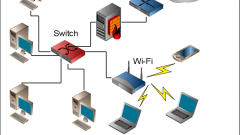How to share Wi-Fi on the computer?
In order to deal with computer wireless network Wi-Fi, the user will need a special tool - mHotspot. It is absolutely free, so it is easy to find online and download. This software contains everything you need to create your own access point on the computer where you installed Wi-Fi adapter, while it has a fairly simple interface, and thus problems with the operation, no one should be. After the program is installed, you should go to Setup Hotspot and there specify the connection name (SSID), password, and login. It should be noted that the password must be at least 8 characters and contain both numbers and letters.
Change the network settings and connection
After this, you will need to go to "control Center network and sharing". This can be done in two ways. For example, open "start menu", go to "control Panel" and then select "Network and Internet". In the window that appears will be available "control Center network and sharing". In addition, you can click the right mouse button on the icon of the network connection, which is located in the lower right corner on the taskbar, and accordingly click on the "control Center network and sharing". A new window will appear where will be a list of your connections. Next, you need to go back and click on the Start button, and then starts one of the wireless connections and begin the identification process. Remember this connection and click on the Stop button in the program. Next, go back to the list of connections and choose "local area Connection" then go to "Properties" (if you use a VPN connection, you need to choose it).
When a new window opens, you need to go to the tab "Access" and tick the "Allow other network users to connect through this computer's Internet" and "home networking Connection" to specify the name of the held identification. You can then save the changes and run the connection through the program mHotspot using the Start button. You have created a connection to display all connection. Choose it, enter the password and connect. To other devices can connect to the created network, you can start a search for available Wi-Fi networks, select that same connection and enter the password.