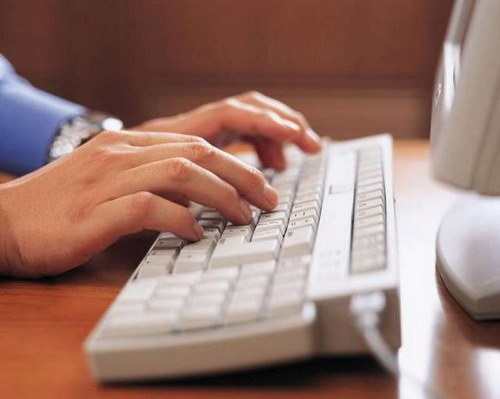You will need
- - Computer with Windows.
Instruction
1
Save the BIOS settings menu you need based on the version of the BIOS. One of the options is save the settings. Select all the necessary settings, and then press ESC. You should see a window where you can save the settings you've chosen. You will see several choices. In some BIOS versions, you should select the option Save end Exit, in other versions, instead, the menu just appears a window asking Save Y/N, that is, to save the settings or not. Y (YES) means "save settings". Accordingly, on the keyboard you have to press this button.
2
You can also save your settings in this way. In the BIOS menu navigate to the Exit. Should appear some options out of the BIOS. Among these options, select Save end Exit. If you choose the Exit tab, but no options out of the BIOS is not there, then just hit Enter. Then press Y. after you've saved your settings, the computer will reboot and start normally. After restarting the changes take effect.
3
Sometimes there are cases when the computer is disconnected from the power settings of BIOS are reset to automatic or simply not saved. That is, after you select save settings, the computer rebooted, but even after reboot, the changes do not take effect. The solution can become a regular replacement of the battery on your motherboard. To buy such a battery may in most computer stores. When it is replaced all BIOS settings are reset to default.
4
Even if after replacing the battery you can't save the settings, then maybe you can help update the BIOS. To do this, go to the manufacturer website of your motherboard, download the latest BIOS version and update it. The update process is very fast and will not take much time.