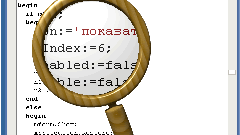Instruction
1
Apart from the mentioned programs in the systems of Windows are those that act as additional assistants, for example, the narrator. Its task is the text displayed on the screen or downloaded into the program via the clipboard.
2
To disable this utility, you must launch ie to display on the screen, since the program runs in the background. Operating systems versions of Windows Seven and Windows Vista you need to click "start menu" in the bottom search bar type "narrator". In the search results, click narrator or press the Enter key.
3
In the opened window, select the "Control whether narrator starts when I log on" and uncheck the items "Turn on narrator" and "Turn on audio description". To save changes click "Apply".
4
For older operating systems, this can be done through the menu "start". To do this, navigate to "Standard programs". In the list of "Special features", find "ease of access Center" and run it. In the window that appears, navigate to the section, "Using the computer without a display" remove the tick from "Turn on narrator".
5
After the computer restarts, you will be able to observe how the program narrator is no longer triggered. To check, run the application "task Manager" and go to the Processes tab. If the process is still active; therefore it is in the startup list.
6
Press the key combination Win + R and in the empty field type msconfig. Click "OK" to start the applet "system settings". Navigate to the "startup" tab and uncheck the item app's "narrator". To save the results and close the window click "Apply" and "Reset".