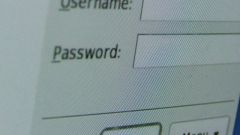Update the personal data
Start updating the page to edit information about yourself. She is on the right side of the page. Click on the "Edit" button to change data. You can specify your contact details and also Hobbies and interests, worldview. On a separate tab provides information about your education and current employment. After editing all the necessary tabs, save them by pressing the corresponding key.
Select the avatar by clicking on the icon with a camera in the top left of the page. Specify the path to suitable photos on your computer. Please note that the social network provides specific requirements in relation to photographs, to allow the download. Please read it in advance, otherwise, the site administration may terminate your access to the page.
Create photo albums and upload photos according to your taste. You can create unlimited number of photo albums, if they comply with the rules of the site. Each photo can be edited to improve contrast, crop the edges, etc.
Complete your wall. You can add text notes, images, music, videos, and more. You can also post there from the walls of other users by pressing the corresponding keys to do "a repost". In the same way you can fill in the sections "Music" and "Video" on the page.
Additional features
Add friends "Vkontakte". This can be done using the service is people search by various parameters. In the future you will be able to correspond with your contacts. Even if the person does not want to add you as a friend, you will be signed up for news and updates from his page. You can also join different groups and communities of interest. Interesting pages will be displayed in the special field of your profile, also beautifying it.
Please note that the updates on your page happen in real time. For example, if your wall will be a new record, someone will send you a message or friend request, "lannet" record or photo on the screen a notification will appear. However, some browsers for one reason or another did not immediately respond to similar events. From time to time, press F5 to refresh the page and watch what is going on it.