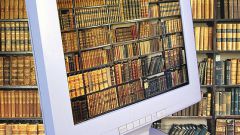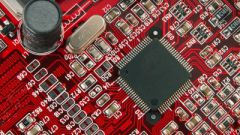You will need
- - administrator rights.
Instruction
1
Open "My computer" through the desktop shortcut or using the menu item "start". If you do not appear the label "My computer" on the desktop, you can enable the display of shortcut. Go to the start menu and locate the shortcut to start, click right mouse button and select "Show on desktop". Find "Library" in the left part of the window "My computer". Select one of the sub-paragraphs "Libraries", for example, "library Videos". In the right part of the window displays the folders that are included in this category.
2
The number of elements of this subject, included in the library are listed at the top of the window. For example, in our case, this inscription looks like "Includes: 2 locations". The number of the link, clicking on which you'll get access to edit the list of library items. Update the library by editing the items in the list. Add new items that match this category by clicking on the "Add" button. On the list of places will appear new link to the directory on the hard drive. If you add multiple groups of items on the hard drive of the computer will automatically appear a few directory links.
3
Thus it is possible to group the main types of files which often use the computer: video, documents, pictures and music. Collect references to the sections of the library for quick access to files on the computer. You can create multiple libraries on a personal computer. To make it easy to use all the information on your computer, all files and folders should be clearly collected by categories, as when a large variety of files can be confusing.