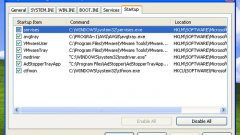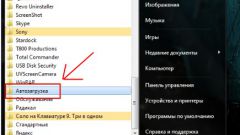Instruction
1
Open the context menu of the shortcut you want to edit, click the right mouse button and go to "Object" to perform the operation of adding the necessary values in the selected label.
2
Enter the desired value in the end of the description of the selected shortcut through space (example: D:\Games\Diablo 2 LOD\D2Loader-1.11.exe_-direct where -direct - added value, in this case, crack).
3
Use the following values to be added to the labels of the game Counter Strike:
-noforcemaccel - (no force mouse acceleration) to change the settings of acceleration windows.
-noforcemspd - (no force mouse parameters) to change the speed settings of the mouse.
-noforcemparms - (no force mouse speed) to change the settings of the mouse buttons windows;
-noaafonts - to disable font smoothing screen;
-heapsize 262144 - selects to play 512MB of RAM;
-heapsize 524288 - selects for the game 1GB of RAM;
-heapsize 1048576 - selects for the game 2GB of RAM;
-w 640-h 480 - to start the game with a screen resolution of 640x480 pixels;
-w 800-h 600 - to start the game with a screen resolution of 800x600 pixels;
-w 1024 -h 768 - to start the game with a screen resolution of 1024x768 pixels;
-full - to run the game in full screen mode;
-window - to run the game in windowed mode;
-freq 100 changes the Hertz for monitors HL1 Engine. CRT 60-100 85=Common LCD 60-75 72=Common;
-refresh 100 - platismatia Hertz for monitors HL2 Engine. CRT 60-100 85=Common LCD 60-75 72=Common;
-soft - to start the game in graphical mode Software;
-d3d to run the game in graphics mode Direct3D;
-gl - to start the game in graphical mode Open GL;
-nojoy disables joystick support;
-noipx disables the LAN Protocol;
-noip - to remove IP addresses without connectivity to the servers;
-32bpp - to enable 32Bit mode;
-16bpp - to enable 16Bit mode;
-dxlevel 90 - for DirectX 9;
-dxlevel 81 - for DirectX 8.1;
-dxlevel - to use DirectX 8;
-dxlevel 70 for DirectX 7;
-dxlevel 60 - DirectX 6;
-port 27015 - to change the port for the game;
-console - to gain access to the console when you run Half-Life;
-dev - to enable the mod to developers;
-zone # - for allocating more memory for files such as the autoexec.cfg, etc.;
-game [mod's name] to enable Half-Life game modification;
-safe - to run the game in safe mode and disable the audio;
-autoconfig to restore the default settings of video parameters;
-condebug - to save all console logs in the text file console.log;
-nocrashdialog - to suppress the display of some errors (memory could not be read);
-novid - for removing Valve Intro video;
-toconsole - starts the engine of the game in the console, if the map is not specified with +map
+a +r_mmx 1 - to start the game with the console command or cvar command in the command line (instead of cfg);
+ex_interp # - to set the option for the command ex_interp.
-noforcemaccel - (no force mouse acceleration) to change the settings of acceleration windows.
-noforcemspd - (no force mouse parameters) to change the speed settings of the mouse.
-noforcemparms - (no force mouse speed) to change the settings of the mouse buttons windows;
-noaafonts - to disable font smoothing screen;
-heapsize 262144 - selects to play 512MB of RAM;
-heapsize 524288 - selects for the game 1GB of RAM;
-heapsize 1048576 - selects for the game 2GB of RAM;
-w 640-h 480 - to start the game with a screen resolution of 640x480 pixels;
-w 800-h 600 - to start the game with a screen resolution of 800x600 pixels;
-w 1024 -h 768 - to start the game with a screen resolution of 1024x768 pixels;
-full - to run the game in full screen mode;
-window - to run the game in windowed mode;
-freq 100 changes the Hertz for monitors HL1 Engine. CRT 60-100 85=Common LCD 60-75 72=Common;
-refresh 100 - platismatia Hertz for monitors HL2 Engine. CRT 60-100 85=Common LCD 60-75 72=Common;
-soft - to start the game in graphical mode Software;
-d3d to run the game in graphics mode Direct3D;
-gl - to start the game in graphical mode Open GL;
-nojoy disables joystick support;
-noipx disables the LAN Protocol;
-noip - to remove IP addresses without connectivity to the servers;
-32bpp - to enable 32Bit mode;
-16bpp - to enable 16Bit mode;
-dxlevel 90 - for DirectX 9;
-dxlevel 81 - for DirectX 8.1;
-dxlevel - to use DirectX 8;
-dxlevel 70 for DirectX 7;
-dxlevel 60 - DirectX 6;
-port 27015 - to change the port for the game;
-console - to gain access to the console when you run Half-Life;
-dev - to enable the mod to developers;
-zone # - for allocating more memory for files such as the autoexec.cfg, etc.;
-game [mod's name] to enable Half-Life game modification;
-safe - to run the game in safe mode and disable the audio;
-autoconfig to restore the default settings of video parameters;
-condebug - to save all console logs in the text file console.log;
-nocrashdialog - to suppress the display of some errors (memory could not be read);
-novid - for removing Valve Intro video;
-toconsole - starts the engine of the game in the console, if the map is not specified with +map
+a +r_mmx 1 - to start the game with the console command or cvar command in the command line (instead of cfg);
+ex_interp # - to set the option for the command ex_interp.