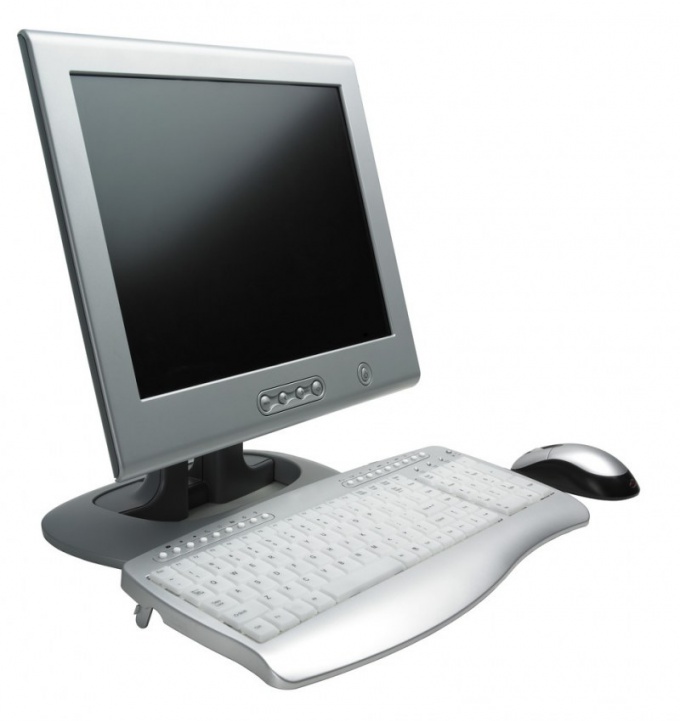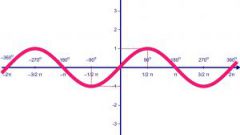You will need
- - skills in Delphi environment.
Instruction
1
Use to create graphics in Delphi TChart component. It is a container of objects (the data series that are characterized by different display styles). Place this component on the form or use the wizard to make a graph in Delphi.
2
Run the wizard with the command "File" – "New" – "Other" in the window that appears, select the Business tab on it select the "chart Wizard". Next, select whether to use the database.
3
Define the chart appearance, whether it is two or three dimensional. Then set the check box "Show legend", "Display labels". The diagram in Delphi completed.
4
Click the "finish" button in the form designer there will be a new form will appear on it, the Chart object. If the schedule was built without using a database, then it will be filled with randomly generated values. In the future they may be replaced with the necessary information.
5
Double-click the preset with the mouse, you will move to the "graphics Editor". Here set the properties of the chart and its series. In the editor the graphics its contents are presented in a tabulated notebook.
6
Set the desired chart options in the tabs of the pages Chart. In the tab "Series" select series graphics (set of points). Volume graphics, zoom, margins, borders are set in the General tab. In the tab "Axis" set their properties.
7
Next, set the scale values in the corresponding tab. Either select "Automatically" so that the scaling happens automatically. In the tab "Title" is the text of the axis titles, the location angles of the workpiece, and the title font. The axis labels are set in the tab "Label". There is also the opportunity to make a three-dimensional graph in Delphi, to establish a "wall" and multi-page graphics.