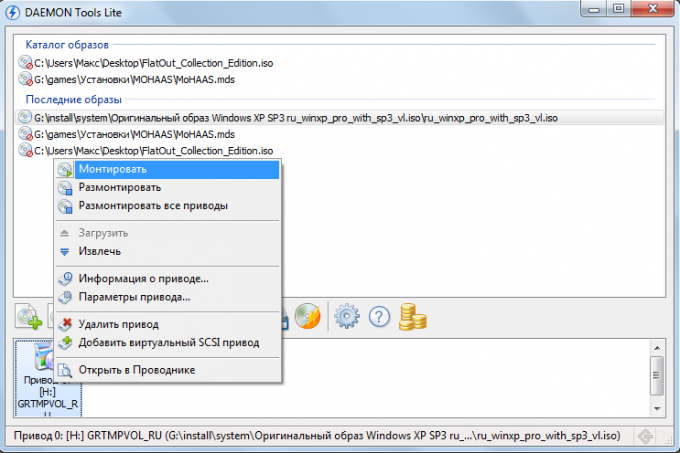Instruction
1
Format .isz is a compressed file .iso, i.e., is a disc image format. Open it by using one of the programs, allowing to work with images. Examples include Alcohol 120%, Daemon Tools, UltraISO etc. Choose the most attractive for you app.
2
Download and install the selected program .isz. To do this, double-click the downloaded setup file, read the license, select the location on your computer and click the install button. Wait for the process to finish, then run the program.
3
Create a new virtual disk. It will be necessary to open the file format .isz. To do this, click on the toolbar button "Add drive" to Create a new virtual disk", etc. depending on the selected application).
4
Mount the image .the isz on the newly created virtual disk. To do this, double-click it in the program interface and select "Mount image" ("Upload disk", etc. depending on the selected application) or just double-click on the virtual drive. In the dialog box, browse to the desired file .isz, then select it and click "Open" or click on it twice.
5
Continueda selected image on a virtual drive, then starts the startup. If you want to view the contents of the uploaded image, open "My computer", right-click the mouse on the virtual drive and select "Open". In this window you will see a list of directories and files in the mounted image.
6
You can also use one of the programs reserved for recording the images on CDs. Insert in the drive the computer disk, start the selected application and using its interface to record the image. Then re-insert the CD into the computer's disc drive. You can now view its contents.