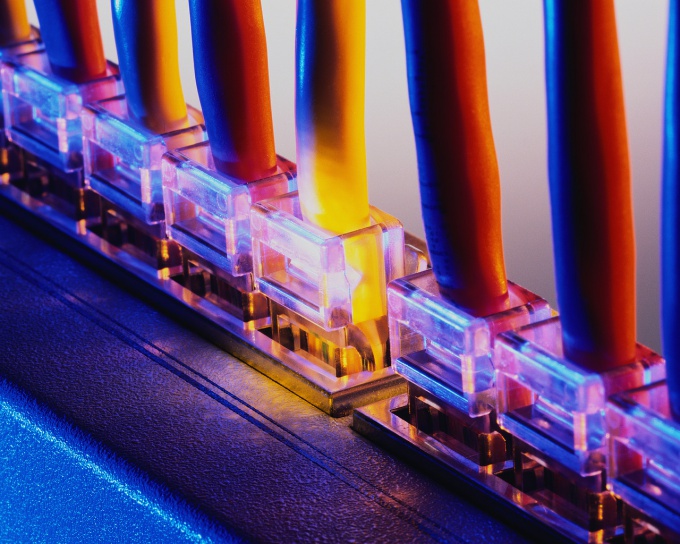Instruction
1
First, select the notebook, laptop or desktop computer that will be connected to the ISP via an Internet cable. Make the connection. Configure the connection to the Internet. If we are talking about setting up Internet Beeline, go to the page help.internet.beeline.ru.
2
Try out the configuration wizard connect to the Internet. Restart the computer and run this utility. Enter the username and password provided to you by the provider. Click "Connect".
3
Now connect the second computer with the hardware that is connected directly to the Internet. When you use the Internet Beeline, all the resources are divided into two types: external and internal. Ie to gain access to the local resources you can not use the Internet connection. If you need to connect a second computer to the local network, do some configuration on the first PC.
4
Open the list of active connections. Go to properties local connection (not VPN connection). Open the tab "Access". Check the box next to the item responsible for the provision of Internet access a particular local network. Specify the networkformed by both of your computer.
5
Now configure the second computer. Open the network connection properties. Select "Internet Protocol TCP/IPv4". Check the boxes next to 'Obtain an IP address automatically" and "Obtain DNS server address automatically".
6
Disable the local network on the first computer. Re-connect to the network. Make sure that access to local network resources is present in the second computer. If you need to allow the second PC access to the Internet, you activate the General access, not LAN, and VPN connections.