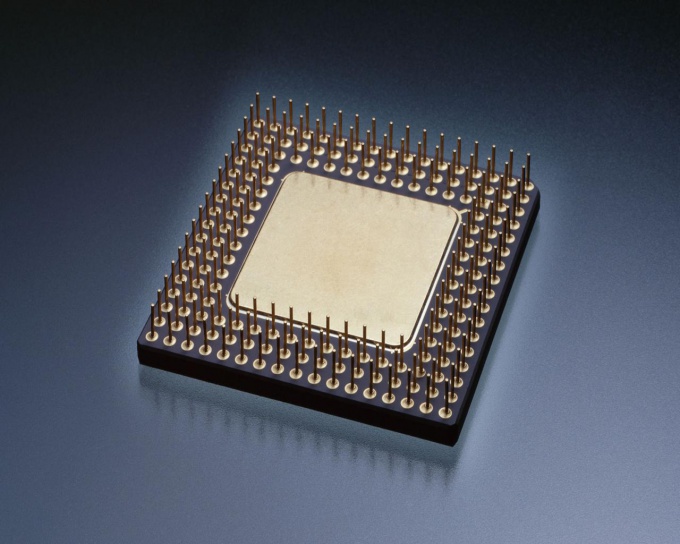You will need
- - ADM OverDrive.
Instruction
1
If your motherboard supports fast acceleration, then restart the computer and hold down the Del key. After some time, open the BIOS menu of the motherboard. Click System Configuration. Find the item associated with the CPU settings, and open it.
2
Now find the line that displays the original processor frequency and multiplier, for example x5. Press Enter to change this setting. Be very careful! Change the multiplier only on a single unit. Save the BIOS settings by pressing F10.
3
Wait for the computer and make sure that the processor is working properly. If you want to further overclock the CPU, repeat the procedure of changing the multiplier. Note that if you have a relatively weak power supply, then after a significant acceleration of the processor can be disabled some devices built into the motherboard, such as sound card.
4
For overclocking in the Windows environment there are special utilities. Download AMD OverDrive and install it. Of course, it is only suitable for processors of firm AMD.
5
Run the ADM OverDrive and wait until the program will scan the connected equipment. In the left column of the menu look for Clock/Voltage and then open it.
6
Find the submenu Clock. If you have a multicore processor, set the box next to Select All Cores. Now look for CPU Core 0 Multipler. Move the slider located in front of the item, to the right to increase the CPU multiplier.
7
Click the Apply button to apply the changes. Now look in the left corner of the Preferences button and click it. Open the Settings menu. Check the box next to " Apply my last settings when system boots. Close the program and restart the computer.