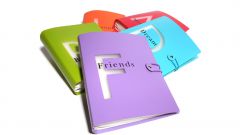Instruction
1
To originally congratulate the person on a holiday or just to give him a good mood, send a photograph on his wall "In contact". Administration of the image - not a difficult job and will take you just a few minutes.
2
To begin, select the image on your computer and place it in a separate folder. Next, open your page in a social network "In contact". Create a list of your albums picturesgrapheme an album that will host images with greetings. To do this, locate your page "In contact" the link "My photography", which is located in the list of links under the logo "In contact". Click on the link. You will see the inscription: "You can store an unlimited number of photobooks on Your page. To upload Your first photoalbum, click here." Click on the label to create an album. Enter a name, e.g. "My images". Now, load a photograph that you chose on your computer. To do this, click on the "Choose photography", locate the image on your computer and click "Open", then click "Send". Album photoby Grafia created.
3
To send pictures to a friend, go to his page. Find the block "the Wall", the unit is the inscription "Write message". When you click on the inscription you will see the button "Attach" - click it. Choose from the opened list select "Picture". A message box will appear with a choice of your photobooks. Click on the previously added photos, then click "Send". Now photography added - you can see it on a friend's wall.
Useful advice
If for some reason you do not want to create a separate photo album, repeat step 3. But instead of selecting pictures from your albums, click "Choose file", locate the photo on your computer and click "Open", then click "Send".