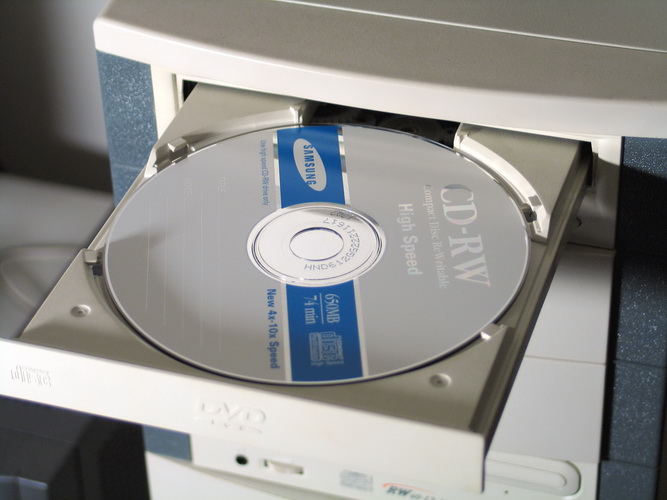Instruction
1
Why is this happening and on what basis are separated drive letters? If you have installed the operating system on a clean, partitioned hard drive, the newly created partitions already acquire the remaining letters. Usually, drive "C" - system, and the letter "D" is assigned to the drive (actuator). Also a case with unequal assignment of letters to disks may happen while installing other media such as flash drives or card readers (some may be reserved up to 4 disks).
2
To change the drive letter originally assigned to the system, you need to open the applet "computer Management" (for Windows XP). Click "start menu", in the opened list select "control Panel". Then go to administrative tools and select computer Management.
3
You will see the applet "computer Management". Select "disk Management" and press the right mouse button on dvd drive (drive). In context menu select "Change letter drive or path to the disk.
4
In the opened window click "Edit", then press the drop-down list to Assign a letter drive (A-Z)" and select any free letter. If the desired letter is taken up with one of the partitions of the hard disk, select the first time any letter, then you need to if you change the letters of hard disk partitions.
5
After a change of letters of hard disk partitions, go back to the settings of your drive – you can now change the previous letter of the drive to the desired.
6
In Windows 7 the operation is similar. For quick applet startup "disk Management" click "start menu", type in the search bar, command diskmgmt.msc. In the search results, click on the found file. If you cannot perform this action, you can do this: click menu "start" select "control Panel", in the opened window, navigate to administrative tools and run computer Management".
7
All the steps to change drive letters or drive is similar to the case described by the example of Windows XP operating system.