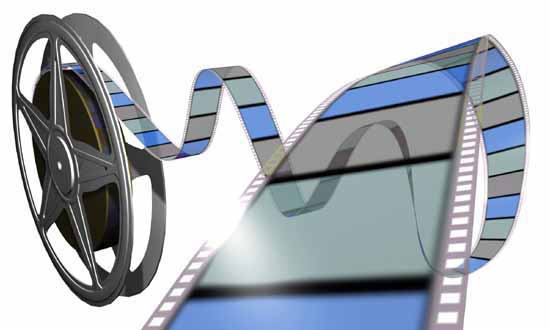Instruction
1
You need to download and install special software that able to convert a video, change image size and bitrate. For example, the free program Any Video Converter that you can download from the official site at the link: http://www.any-video-converter.com/products/for_video_free/. Install the program on computer and run it.
2
Choose the video size which you plan to reduce. To download the video in Any Video Converter you can use the button "Add video" button located in the upper left corner of the program window. After clicking this button opens an Explorer window where you can specify the path to the video. To live was to weigh less, it must be converted to another format. Find out what format the source video is encrypted (this can be done by looking at the properties of the video directly in the program), then select the target format for your video. The program provides several preset settings for the final video format, for example, by pressing one button you can select the format for the web, the usual format for viewing on a computer or media player, or format, involves the recording on DVD. After choosing the format, click on "Encode" after selecting the folder in which will be saved the converted file.
3
To reduce the weight of the video file do not need to convert. The format can keep the original, putting in the program settings in the lower right corner of the video options, change the resolution, bitrate and frame rate down. The same can be done with an audio clip. Then similarly, select a folder to save and click "Encode". The source file will have smaller size images and video quality, while being suitable for viewing on smaller devices with smaller screen sizes.