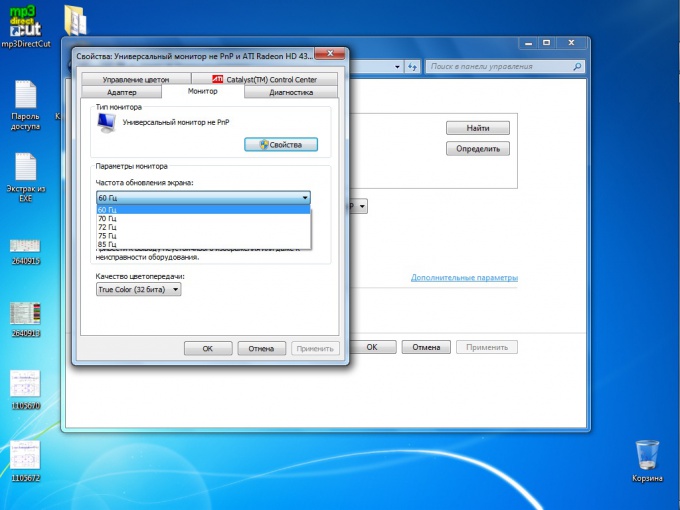You will need
- Computer, monitor
Instruction
1
If you notice that the picture on the monitor began to flicker, then the first step is to check the frequency of updates of the image. To do this, click the ”start” button and click on the icon control panel that can be displayed as a folder or as a list. Open the folder and find the shortcut with the name “Screen” or find the list item with the same name and click on it. In the next window that appears click on the Settings tab and check the resolution of the screen. In a very high resolution frequency update is automatically reduced, so you need to put nominal value, which is usually 1024x768 for 17” monitors and 1280x1024 for 19” monitors.
2
After you have verified that the required permission screen installed, click the “Advanced” button on the same tab and go to the next dialog box, in which there is a “Monitor” tab and activate it. This tab in the block called “display Settings” there is a line showing the current frequency of updates of the monitor. If you click on the arrow to the right, you will see a list of available frequencies update for that resolution of screenfrom which to choose the greatest. Then close all Windows by clicking OK and make sure that the flickering images disappeared.
3
If this method did not help, either from the list of available frequencies there are no other values other than 60 Hz, therefore, we have the problem with the graphics driver which should be reinstalled. In this case you should insert the CD into your disc driver open the control panel from ”start menu” and select the icon “System”. In the window that opens on the tab “Hardware” click on “device Manager”. Under “display Adapters” window that opens, select your card, and in the next window, on the Driver tab click “Update”. Next in the wizard the upgrade of equipment, select the item “install from a list or specific location” and specify the CD-RОМ. The installation program will automatically find and install the necessary software. Wait for it to finish, restart the computer, after which the frequency of update of the monitor will be restored.