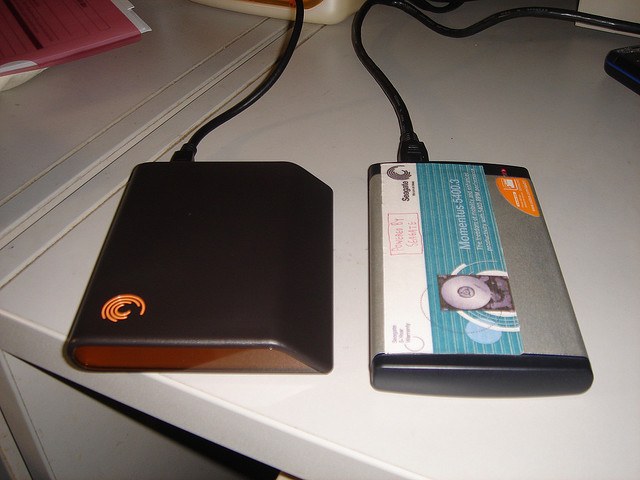You will need
- recovery download utility;
- - bootable floppy under DOS.
Instruction
1
Malfunction external hard disks can be divided into two categories. To the first, the most serious include mechanical breakdown and failure of elements of the control card. To fix these problems yourself is almost impossible. To repair will have to open the sealed housing of the disk, and this must be done in specially equipped premises of high class purity. The dust that is in the air the usual apartments, is enough to bring the drive down. So the self can be eliminated only malfunctions resulting from software failures.
2
Software failures occur more frequently mechanical and is usually associated with disruptions in the power supply. Failure may be lost proprietary information, as a result, the Winchester refuses to work. In a situation when the drive worked properly, but at some point began to falter, first, try to format it. For this it is best not to use the native tools of the OS, and Acronis Disk Director. Use full format, not quick. At fast only deletes the file headers, but they're not. Format it NTFS, it is more resilient to failures.
3
If normal formatting doesn't help, try low level. For example, handle the disc by the program Diskedit. The complexity of this operation is that it should be done from DOS. To boot your computer you will need a special bootable floppy or flash drive, her image you can find on the Internet. Working with Diskedit has its own nuances, so it's best to read the relevant articles on this topic.
4
A good option disk recovery after a serious failure is the use of special tools from the manufacturer's website of the hard drive. They allow low-level formatting to recover the service information. Run these tools are also made from DOS. Running the utility, find it in the menu line of the low level format writes zero or something similar. The data line format, after the end of the disk, most likely, will start to work properly.
5
Don't forget to check for a faulty cable, which drive is connected to the computer. Try to connect the hard drive to another USB port. The probability that the faulty connector is quite low, but still exists.