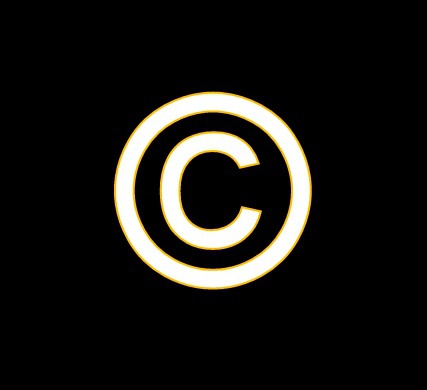Instruction
1
At least two ways to add signand copyright the text offers all the well-known Word. Switch the keyboard layout to input Latin letters and enter the following: (C). Press Enter and the text will appear the sign copyright ©.
2
In addition, the sign of the copyright , you can add a switch to the Insert tab and clicking the menu Symbol. Select the menu "Other characters", locate the sign copyright symbol and click Insert. The symbol © is added to the text.
3
There is another option for adding signand copyright. Open the start menu and select "Service" in the "All programs". Click on the icon "character map" and find in it the sign of the copyright. Click "Select" and then "Copy". Paste the sign in the desired location by right clicking the mouse and selecting "Paste".
Note
The Copyright symbol is a kind of copyright symbol and warning to all: the work is the owner, commercial use without permission of the author or owner, the copyright holder is prohibited! The Copyright symbol © when you need protection from copying and illegal distribution of your copyright works. On laptops this keyboard is curved to the right in the General system keys.
Useful advice
To enable the side numeric keypad, press the NumLock include side the keyboard for a set of regular digits. 2. Put the cursor in the right place where we will write the symbols, signs, numbers and letters. To write the copyright symbol: © (Alt+0169). The plus minus sign: ± (Alt+0177). Sign the name that I don't know: ® (Alt+0174). You can also write on the keyboard light symbols and signs: ☺character (Alt+1) ☻ the character (Alt+2) ♥ character (Alt+3).