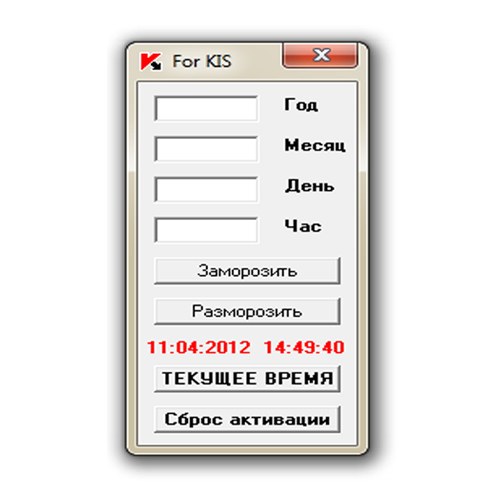You will need
- Program "Frost_KIS"
Instruction
1
You need to disable Kaspersky anti-virus. To do this, right-click the mouse on the antivirus icon on the taskbar and select the menu item "Exit" (the lower item in the menu). It must be done in order to start the program Frost_KIS Kaspersky didn't deleted it as a virus.
2
Need to open the program Frost_KIS and click "Reset Activation". Wait for the confirmation program that the activation successfully reset and then you can close the program.
3
You must remove the program“Frost_KIS, saving it in the archive, password protected, or on external storage medium. If this is not done, the program Frost_KIS will be permanently deleted when you first run the Kaspersky anti-virus as a virus.
4
You should make sure that the computer connected to the Internet. This is necessary in order to activated the trial version of "Kaspersky antivirus" for a period of 30 days. If the computer is not connected to the Internet, you need to connect.
5
Locate the start menu program "Kaspersky" and open it. In the window that appears, select "Activate trial version" and click OK. After that you should wait until the activation and close the window.
6
Right-click the mouse on the antivirus icon on the taskbar and select menu "Update" (top menu). In the opened window click "upgrade". After this, the button changes to "Stop update" and below it will display the duration and size of updates. After the update button once again will look to "upgrade".
Note
A trial license is given only 30 days to antivirus updated after this period, you must repeat all the above steps again.
Useful advice
In order to not update every time the antivirus manually, in the column "start Mode" should be chosen "automatically".