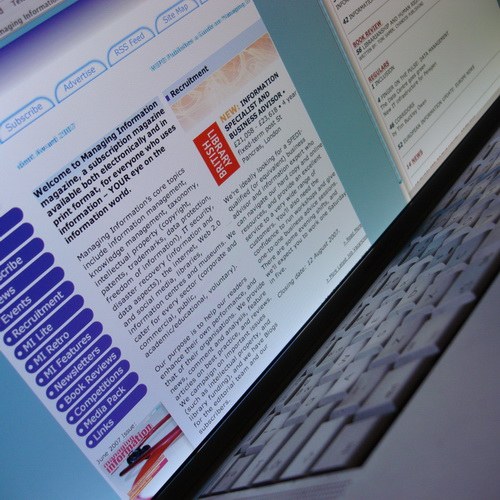Instruction
1
Start the description of electronic resources with the title. It is necessary to give exactly the same form as presented on the site, i.e. word-for-word.
2
Indicate Internet sources. After the title and put a space and in square brackets the name of the material [Electronic resource].
3
Type a title in a foreign language, if it exists in the online source. After the square brackets put a space, the sign "=" and capitalized the title of the article in another language.
4
Please list additional information to the title. After the title of the Internet source, put a colon and type information. For example, ":problems, prospects, solutions".
5
Fill in the name of the author, editor or name of the institution, which is placed in the Internet in particular. After the previous step or after the square brackets with the words "Electronic resource" put a slash and write the responsible person, then the dots and dashes. For Example, "/ I. Ivanov.-", "/ under the editorship of I. I. Ivanov.-", "/ Center-inform. technology.-".
6
Specify the available information about the publication, if you have made corrections or additions to the original material. For Example, "Ed. 2-e, ISPR. and additional". After that, you should also put a dot and a dash.
7
Determine the type of the resource. For example, "Electron. Dan.-", "Electron. Sib.-" etc.
8
Add the amount of the Internet source in parentheses if it consists of multiple files. For example, "(3 files)".
9
Install publishing information: city, name of publisher (optional), date of publication of the source. For example, "M: reference and information Internet portal "the reading and writing. Ru", 2009.-". If there is no information about the city and the year of publication, written sample information with a question mark in square brackets ("[Minsk?]:", "[200-?].-").
10
Link to the electronic resources and the conditions of access (paid or free). For example, "Mode of access: http://www.vedomosti.ru/lifestyle/news/1512663/chto_proishodit_s_yazykom_segodnya free.-".
11
Write a note to the title. For Example, "Tit. from the screen".
Useful advice
The design of the sources as follows:
Maxim krongauz: the Russian language is not in danger, even the Internet [Electronic resource] / N. Antonovich.- Electron. Dan.- M.: ZAO "Komsomolskaya Pravda", 2011.- Mode of access: http://kp.ru/daily/25798/2777921/ free.- Tit. screen.
Maxim krongauz: the Russian language is not in danger, even the Internet [Electronic resource] / N. Antonovich.- Electron. Dan.- M.: ZAO "Komsomolskaya Pravda", 2011.- Mode of access: http://kp.ru/daily/25798/2777921/ free.- Tit. screen.