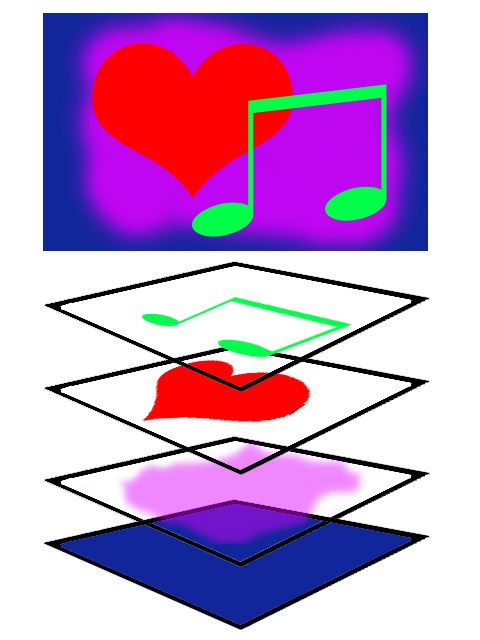Instruction
1
Open Photoshop. The program has all the tools that you will need in the future, including, for example, bar tools, colors, layers and history. The layers panel is usually located in the lower right corner of the workspace of Photoshop.
2
If you do not find the panel, open the tab Window ("Window"). In the drop-down list check the box next to Layers ("Layers"). Panel with layers is activated. Click in the top row of keys of the keyboard button F7. The layers palette will appear on the screen.
3
To enable layers in your psd file, download the file in Photoshop. Turn on the palette with layers as described above, if it is not included. In the palette displays all the layersever created in psd file. Please note on the box to the right of the individual layer. If the box is small eyes, it means that the layer can see, that is included. If the eyes are not - the layer is invisible. Click on the box to put the eyes and make one layer visible.
4
Usually when you turn one of the hidden layers in the image changing, so you will easily be able to detect them. If the above image was created of many layers, activate (make visible) one of the layers. Click on this layer, right-click and from the drop down list select Show/Hide all other layers ("Show/Hide other layers"). The remaining layers will be included. Unused layers are turned off, clicking on the box next to the layer and removing from his eyes.
5
Hold the Alt and click the eye in the box to turn off all layersexcept the layer you clicked. Turn on all layers in a repeated click with Alt key down. To enable a layer group, click in the box next to the group. To leave from the group, only a few of the included layers, expand it by clicking on the arrow, and disable unused layers, one at a time removing the mark from the squares next to the layers.