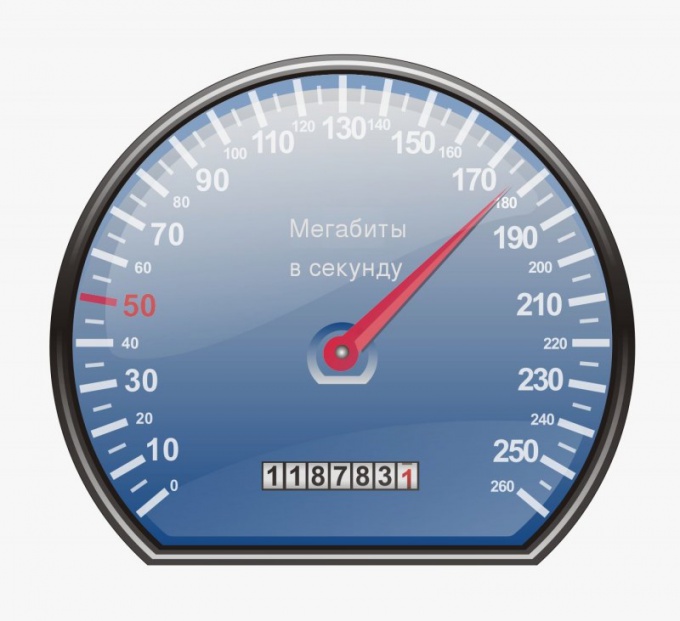Instruction
1
On a desktop computer to use the server, compresses the data, you will have to use the Opera browser version 10. In the lower left corner of the window, find the button with the logo of the speedometer. Click on it and it will become dark. Since then, the browser receives the data not directly but via a proxy server. And the button displays information on how many times the increased speed. For example: "x4". Repeatedly pressing this button, you can set your browser to normal mode.
2
Pay for the rate of increase will be the deterioration of the image quality. Any of them if you wish, you can if you want to see in their original form by pressing the right mouse button and selecting "Reload image in the original quality." Any Flash applets for webmasters which does not provide automatic replacement for animated GIF images will be displayed as grey circles with the Play button in the middle. To force the browser to load and run the applet, click this button.
3
Other common browsers (Firefox, Chrome, Safari, IE and others) to interact with intermediate server is not capable of. If you use one of these browsers, you might consider the assistance of other services, data compression:http://google.EN/gwt/nhttp://skweezer.com
4
These same services can be used when accessing the Internet from a mobile phone. But it is much more convenient specialized browsers: Opera Mini and UCWEB. Before installing any of them, check the access point settings: its name must begin with the word internet. If desired, connect service unlimited access. Note that the sites that the operator allows you to visit without charging data transfer will have to continue to browse through the built-in browser without using any intermediate servers.
5
High subscription fee combined with a low speedu data transfer can result from the use of archival tariff. If you find that this is the case, change it to fit the parameters of the current tariff, is necessarily unlimited. The speed will increase, and the monthly fee will decrease.
Note
Roaming don't use mobile Internet at all.