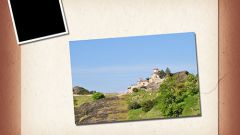Instruction
1
Open the image in photoshop. To do this, use the command "File – Open..." and browse to the location of the required images. Or just drag the image from the folder directly to the program by holding the file with the left mouse button.
2
Click "Image – Rotate canvas..." and then choose your function: "flip horizontal" or "vertical flip". If you don't want to do, save the picture in good quality, with the command "File – Save" or "File – Save as...".
3
If you want the original image and its mirror reflection were on one picture, you will need to create additional layers and change the canvas size.
4
Right-click on the only layer present at the moment in the file. First, select menu "From background...". This command will make a layer with the picture is not background, not linked to further action with the image size. Then select "duplicate layer...".
5
Now, depending on vertical or horizontal mirror you want to increase two times the height or width of the working space, respectively. Use the command "Image – canvas Size".
6
After that, select the layer copy and reflect it in the right direction. With the mouse drag the layer so that it stood next to the original imagem. When the desired effect is achieved, save the image.
7
To mimic the reflection of the original image on water or other surfaces, you will need to give the realism of the resulting layer. For this you can experiment with the layer transparency and blending modes; apply various effects ("Filters"); to deform and change the perspective (the command "Edit – Transform"), etc.
8
In the artificial creation of a reflection guided by the real images. For example, if you need to create a reflection effect on the water, view some photos, which show the items reflected on the water surface. After reaching the desired effect don't forget to save the image.