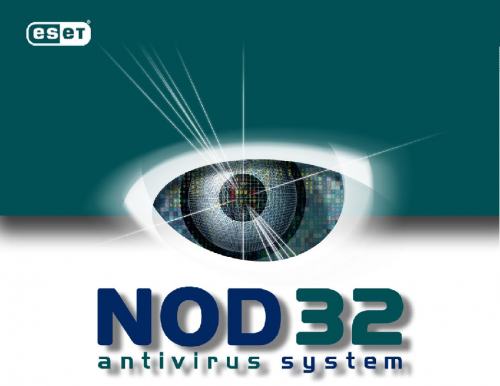You will need
- - computer with Windows;
- - antivirus NOD32.
Instruction
1
There are several ways to disable this antivirus program. The first method. Find the NOD32 tray icon. Click on this icon right-click and from the context menu select "Open window." In the window that appears, select "settings". On the right side of the program window click on "Protection against viruses and spyware".
2
In the ensuing window, click on "Temporarily disable protection against viruses and spyware". Then in the dialog box that appears, click Yes. After that, the antivirus will be disabled and inactive. To enable it in the same menu to choose "Enable protection from viruses and spyware".
3
Disable NOD32, you can in any other way. Press the keyboard combination Ctrl+Alt+Delete or Ctrl+Shift+Esc. Starts the task Manager. In it, you need to select the tab "Processes". In the window that appears will list all active processes. Click in the row "Description". There will be the names of processes.
4
Find the process called ESET GUI. Click right mouse button and in context menu select "End process". Repeat the same procedure with the process whose name ESET Service. After that, the antivirus will be disabled. It will start automatically the next time the computer is turned on.
5
Another way to disable NOD32 looks like. Click "Start". Then select "All programs" - "Accessories" - "Command prompt". In the command prompt, type Msconfig. Press Enter. A window will open "system Configuration". Go to the tab "startup".
6
Next in the list of programs find the ESET. Opposite remove programs check box. Click Apply and OK. Then restart the computer. Antivirus will not run. In order to return it to the autostart system, just check back.