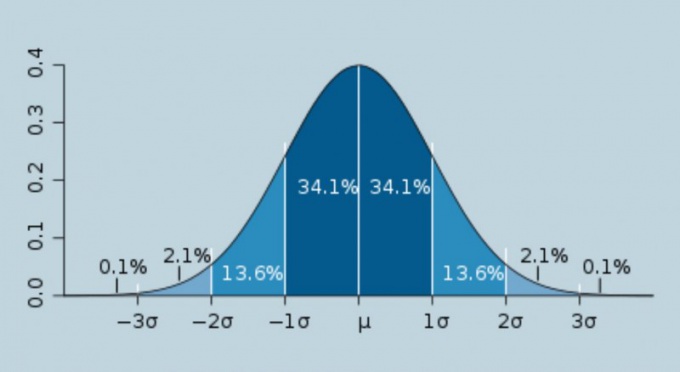You will need
- • Array data to calculate the Sigma;
- • Formulas for calculation;
- • Calculator or a computer with installed Microsoft Excel.
Instruction
1
Standard or average quadratic error of measurement known as the standard measurements. This value is calculated according to the formula shown in the picture.
2
Note that the value, which is called Sigma, is a constant value towards which the value of the mean square error of Sn for infinitely large number of measurements. The greater the number of measurements, the closer is it to the Sigma. This expression can be represented as shown in the picture.
3
Calculate Sigma in practice. Write down the values of all measurements in one column. Calculate the arithmetic mean of all the values, summing them together and dividing by the number of values.
4
From the mean subtract each i-th value and bring it into square. Add up all values and divide the result by n-1 (number of values minus one).
5
The value in statistics is called the variance. Extracted from it the square root. The result is the standard mean square error, referred to as Sigma.
6
These calculations can be made in standard package to work with spreadsheets in Microsoft Excel. They can be done incrementally as described above, and a simple function STDEV. Check in advance that the cell values have a numeric format. Be sure to specify the range of values to compute a Sigma.