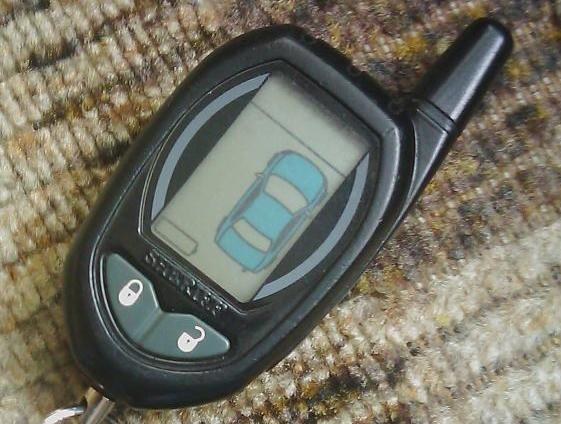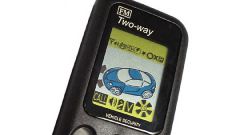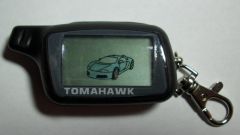Instruction
1
First of all inspect the keychain on all sides and remove particles of dust and dirt. Flip him to his back and find the panel a little rubber cover that protects the key FOB from minor injuries.
2
Carefully, trying not to catch anything extra and will not scratch the surface, remove it from the body. Behind her you will see a small screw holding the upper and lower part of the body. Unscrew the screws with a Phillips screwdriver and put it in a small container, that it inadvertently did not lose.
3
In that case, if instead of the plugs you see a small icon with special rings, Unscrew the screw that binds them, and neat movement, disconnect rings, and then disconnect icon.
4
Contact with the internal parts of the keychain carefully, since all connections and connectors are very fragile, they are easily damaged. After Troubleshooting fasten the two boards together, treating one of the side surfaces with adhesive.
5
Install the housing in its place and neat movement fasten the screw. Then attach the cover. If you ever took the keychain icon, first secure it in place, then attach the two rings and tighten them with a screw.
6
Check keychain alarm for proper operation. If the problem persists, try to disassemble the key FOB again or take it to a service where it will look and repair a qualified specialist.
Note
So you had as little as possible to disassemble the FOB, follow the simple rules of operation, and then your keychain will last you much longer. Be sure to avoid getting water on the surface of the body and on the inside of the accessory and avoid contact with sunlight on the screen the remote control. If possible, do not wear a keychain with other keys, as they can scratch the screen surface.