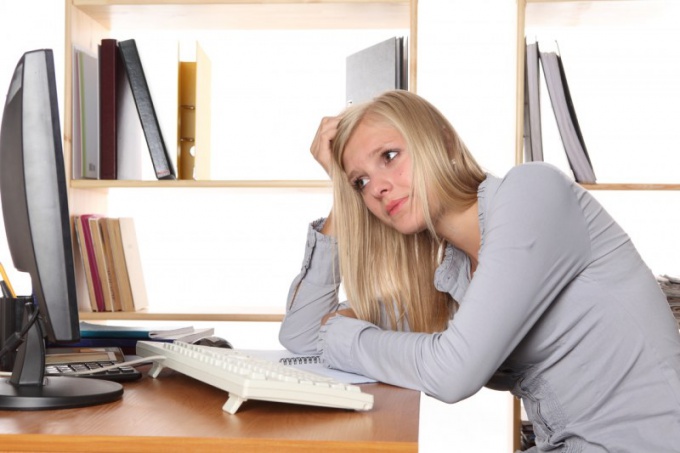The phone is not connected to the computer
Why the owners of Nokia phones can't connect your phone to the computer? Options can be many, for example, often dropped the phone, dropped it in a puddle or wet in the rain. Common causes are a faulty cord or connector. In the case of a USB cord, it can be easily checked by connecting the phone via another cord. But if faulty connector, then there is only one option – to contact the service center.
Also, there are times when the phone is connected to the computer device responds, and the computer no. The phone most likely "feels" that the USB connector can be charged, and activates this mode. And the computer, in turn, sees in it only the consumer, but the device itself does not see.
In this case, there are several solutions to the problem. The first is to install the driver on the phone. They usually have on the disk that comes with the phone, or on the official website of the manufacturer. The second option is to install a program on your computer NokiaPCSuite that the computer could recognize the device. The program is also available on your installation CD.
Tips for solving problems with connecting the phone
So, if the computer doesn't recognize Nokia phone when connected via USB cord, there are some universal methods that can help to solve this problem.
First you need to make sure that uses a proprietary USB cable Nokia and that the cord is properly connected to both the computer and the phone. Method sometimes helps to turn off mobile phone and switch it on again. You can also try to remove the battery from the phone, and then install it again to restart. In addition, you can restart your computer.
If possible, you need to check the phone connection on the other computer. Thus, it is possible to understand what is the problem in your phone or your computer.
Also the computer must have installed an application NokiaSuite. You need to make sure that you use the latest version of this program (to check for updates via the menu item software update NokiaSuite). Even if everything is fine – sometimes it helps to completely reinstall the application.
The Nokia devices have different modes of connectivity, with which you can experiment – "mass storage mode", "mode of transmission of multimedia files, etc.
If still nothing helps, reset the phone to factory settings. This is exactly supposed to solve the problem of connecting to the computer.