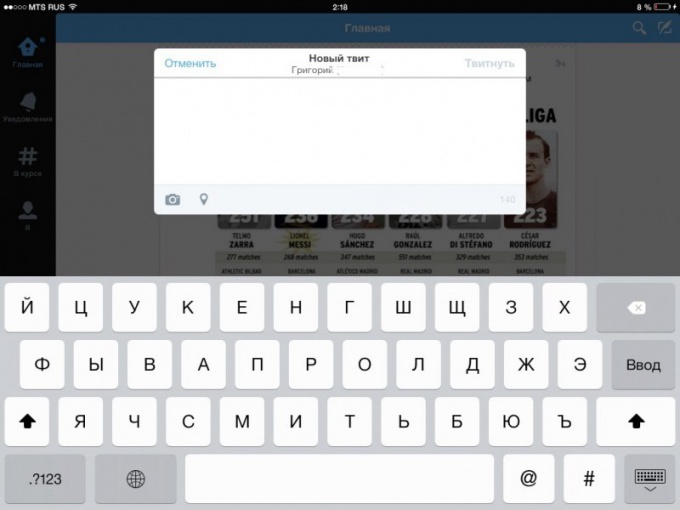How to write a tweet
To write a tweet, you first need to register an account on Twitter. After completion of the registration procedure you can recommend interesting accounts that you can immediately follow (subscribe to them). Also you'll be able to publish tweets.
Tweeted with many devices, but the General principle of publishing all about one. You need to find the feather pattern, enclosed in blue box. It is located in the upper right corner of the screen. For example, on the website twitter.com it is to the right of the search string.
If you hover your cursor over this blue box with a feather appears "New tweet". You just have to click on the icon with the left mouse button. Before you open a separate window where you can write a message. Keep in mind that your tweet must not exceed 140 characters (including spaces, references, etc.). Completes the publication by clicking on the "Tweet".
In the official iPad app for the publication of tweets you need to click on the same icon. Further actions are also the same.
Several different interface for mobile phones based on Android. There to publish your message, you first need to scroll the tape down. Then at the bottom of the screen will display the line labeled "What's happening?". When clicked it opens the keyboard with which it is already possible to write your tweet.
Publish photos to Twitter
In the form of sending the tweet icon have photos. In the web version of Twitter, he is accompanied by the words "Add photo". Clicking on it opens a menu where you can choose a photo and upload it.
Applications for mobile devices is available the function "take photo". That is, you can take a picture of something and immediately attach photos to the message, passing the address to the photo album. This is very useful when you are live at any event.
Pictures in messages published in the form of links. Usually attached to the message automatically opens the photos in the feed. In other cases, to view please click on the link.
You can also insert a link to the desired photo. In this case, it will open only when extra pressed.
Another function allows you to specify the tweets of your location – where you sent your message. For this you need to enable the option in settings.
Correspondence on Twitter
When writing a tweet you can mention another user of this social network. For this we need to put the @ sign and the nickname of the desired user. He will receive a notification that he was mentioned.
You can immediately reply to the user. To do this click the arrows and write the answer. This response tweet (replay) will start with mentioning of the user. He can see what his tweets you answered.
You can also retweet any message of another user. To do this, click on the corresponding button under the desired tweet. In the feed of your followers will see this message indicating that you retweeted.
For Twitter, there are many unofficial clients. Recording there is always left different.
Other ways to publish tweets
Tweets can be sent not only from the official service website and official apps. Now on most sites under the articles have social media buttons, including Twitter. Clicking on it, you will be sent a link to this page on Twitter (if you have saved the account in the browser).
In iPhones and iPads you can publish a link directly from the browser – using the sharing button (arrow going out of the rectangle). Also many applications allow to share information in Twitter.
Also Twitter allows you to automatically send links to entries in other social networks. For example, in Facebook or instagram. You just leave the entry there, and link to it is automatically published on Twitter.