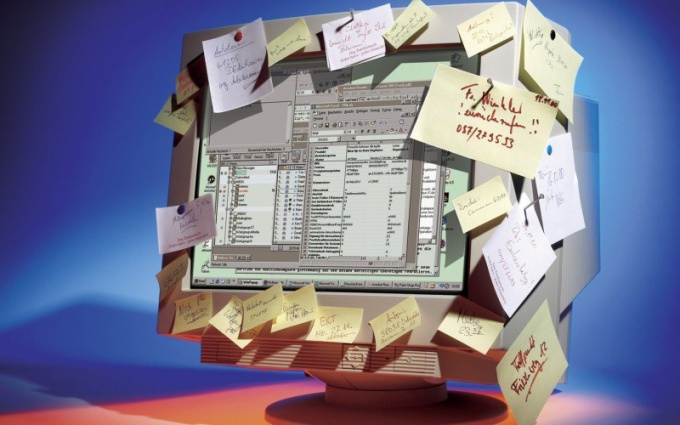You will need
- - access to the Internet;
- - source address;
- text.
Instruction
1
It looks like the basic tag for processing a text link in your blog or website: <a href="source address">link text</a>. In this design, the reference is highlighted in color (e.g. light blue or blue) and underlined. A new page will be opened in the current tab.
2
More complex of a variant of registration: <a href="web address" target="_blank">link text</a>. The link is still highlighted in color and underlined, but the source opens in a new window. This is useful if the link is in the middle of the message, and you it is important that the reader got to the end.
3
Continuing to complicate the tags for links, try this: <a href="your link" target="_blank" title="comment">link text</a>. In this case, as before, the link will be highlighted, a new page will open in a new window. If you hover your cursor over the text displays comment entered you in advance.
4
You can hide the text linkto remove the highlighting, and underlining. In this case, the transition will be possible only in case of accidental click. The tags look as follows: <a href="address" style="text-decoration: none; color:black;">link text</a>. The text will be black. If you need other color instead of “black” use a different color in English or in digital code. Link opens in current tab.
5
You can do the opposite: make the link text in one color and underline others. A Prime example: <a href="your source" target="_blank" style="color:blue; text-decoration:underline;"><span style="color:yellow;"> text</span></a>. The result is a blue text with yellow highlighting. Link will open in a new window.