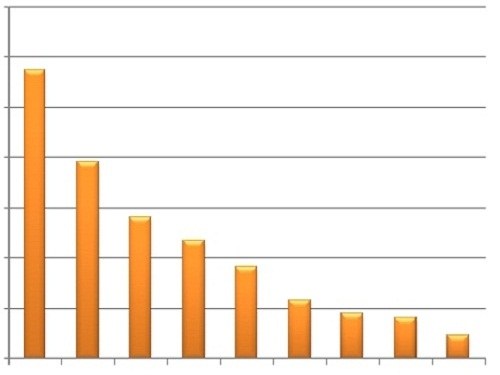You will need
- Computer with Internet access, website access to edit the templates pages.
Instruction
1
To be able to use the service "Yandex.Metric" and install the meterand to the site, you'll first need access to the personal section Yandex. If you do not have such access, please register. If you already have an account, enter your user name and password on the page of the service "Yandex.Metrics". Click the "Add counter". The browser will display the settings page added counterand.
2
To create a counterand you need to specify its name and address on the "General" tab. Enter a name for the generated counterand in the Name field and the URL in the "Address of website". If your site has a mirror, you can specify their address, clicking on the "Add mirror". The Service "Yandex.Metric" can notify the webmaster if for any reason the website becomes unavailable. Notifications can come by email or on mobile phone via SMS. To receive these notifications, select the appropriate checkboxes in the options "Notify me about problems in the work site" and specify the email address to which you want to send notifications and enter the mobile phone number by clicking on the link "subscribe to SMS-notifications". Accept the terms of service by checking the appropriate box. Click "Continue".
3
Next you can set for "Yandex counterand" advanced settings. Some settings requires the formation of a special code counterand that will be added to the page. If you want your counter passed additional data for functions "Webvizor", "Map clicks" or display "widget", select the appropriate check boxes on the tab "Code countera" and click "Save".
4
"Yandex counter" allows you to set filters for incoming data. These filters allow you to remove from the URL of the visited page information. For example, to remove the name of the page parameter "sessid", which is designed to mechanism session on the website and can clog the statistics. To add a filter click on the "Filters" tab and click "Add"operation.
5
You can specify for "Yandex counterand" objectives that demonstrate the success of a certain company to promote the site or its services. To do this, go to the tab "Targets" and click "Add target". In the appeared window specify the number of visits to a certain address that you would like to achieve on your website and specify its address by clicking on the "page URL". Then click "Add". Your new meter will be able to display the number of visits to the page of payment, the amount of downloading certain files from your website or another purpose that you will supply.
6
You can provide access to statistics "Yandex counterand" experts or partners by pressing the button "Add user" tab is access. You can also make access to statistics public, by selecting the appropriate check box.
7
After you set all settings for the generated "Yandex countera" tab "Code countera" and copy the generated code from the corresponding field.
8
Paste this code into your website. Many modern engines allow you to add code counterand from the "control Panel," website or by using plugins. If the engine of your website doesn't provide such feature, paste the code in the template that is responsible for generating all the pages between the tags . To find the corresponding template name, consult the documentation or the developer of the engine of your website.