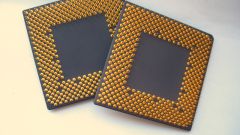Instruction
1
You can find out your computer specs on Windows 7 via the menu "system Properties". To invoke, right click on the icon "My computer" and select "Properties". This will open a window with the basic information about the computer such as the CPU and the bit size, amount of RAM, type and bitness of the operating system, the availability of affordable devices for touch input, etc.
2
When you need more details of your computer specs on Windows 7 start service "device Manager". This can be done from the menu "system Properties". Underneath each of the groups, the system devices there is a plus sign, clicking on which opens a menu with more detailed information about the hardware installed. Here you can activate or deactivate the devices and update their drivers.
3
Get system information using a special service of the same name. Open "control Panel" and launch "administrative tools". Go to the tab "Service" and among the list of available services, select and start the "system Configuration". This will open a window with detailed information about hardware resources, components, and software environment.
4
If you want to know what is installed on the computer graphics card, right click on the desktop in the menu that appears select "screen Resolution". Click "advanced settings". Here you can see the type and the name of the adapter as well as all the detailed information about it.
5
Use one of the special programs to view the performance of your computer running Windows 7. Most popular and free are apps HWiNFO32, SiSoft Sandra, PC Wizard and Everest Lavasys, which are available for download on the Internet. Start any of them and you will get access to the fine system settings, and will also see in the main menu, function information about all the devices in your computer.
Useful advice
If you have a laptop, you can learn its characteristics, just watching it on a special sticker, which have almost all models with rear or front side.