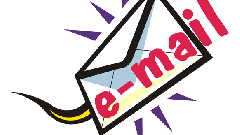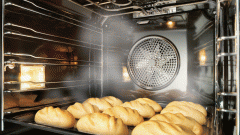Instruction
1
From a page of correspondence in a social network "Schoolmates", click the "Back" button located on the top toolbar of your browser or the Backspace key on the keyboard. The browser opens the previous page. If you are lucky, the browser managed to save the data in the cache, it displays the remote correspondence with the user. Highlight it, copy, and move text in a document, saving it on the hard disk of the computer.
2
Check your email address which you specified at registration in the social network "Odnoklassniki". If you have not changed the custom settings in your e-mail and on the website, to your e-mail was supposed to receive notification of incoming messages containing their text. In this case, you can recover part of the correspondence with each other, however, most likely, your own posts, and various attachments that you were sent back to the pen friend will likely be lost permanently.
3
Ask your friend with whom you were in correspondence, and then accidentally deleted it. If he did not delete messages, then all of your correspondence will remain available in his profile. A user would have to select all messages and send them to you as text or a separate document.
4
Write to technical support of a social network "Schoolmates". Periodically, the website may experience technical problems, and some users claim that part of the message was removed without their personal knowledge. In this situation, the support team can review your profile and, after identifying the error, fix it, thus restoring lost messages.
Useful advice
Remember that there are programs and add-ons, which could restore deleted independently by you. Beware of fraudulent sites offering to download similar apps for free or for a certain amount of money.