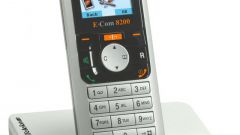Instruction
1
The company "Beeline" offers its subscribers the option to not display their numbers while calls to phone numbers "Beeline". If service connected, the person you call sees on the screen of your cell that says "blocked Number." Calling number identification restriction, you can connect and disconnect independently. To manage the service in several ways. For example, to disable the calling number identification restriction, you can use the Internet. To do this, log in to the system management service "My Beeline" https://uslugi.beeline.ru/ to select the appropriate section and follow the instructions.
2
According to information published on the official website of "Beeline", disable the calling number identification restriction is also made with the command *110*070 # call button. Type it in your mobile and wait for the notification that this service is disabled.
3
You can change the calling number identification restriction. If you want your phone number displayed when a call a particular interlocutor, dial *31 # number of called subscriber. Then press the call button. Many phones contain a service CLIR in the menu, so you can disable it by looking in "Settings".
4
The cost of connection or disconnection of the service depends on your plan and service area. Information about this look on the official website of "Beeline" or contact the operator by phone. To call from a mobile number, press 0611. Or dial 409090, if you call from the phone the GTS.
Note
If the subscriber you are calling is connected to the service "Super caller ID" to display it on your phone it will see your number regardless of whether or not it is a calling number identification restriction or not.