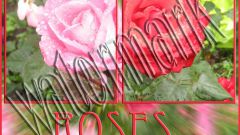Instruction
1
Start Paint and create a new image with new command from the menu "File". Double-click on the icon "Background" on the layers panel. In the dialog box, clear the check box for the properties "Visible" background will be transparent. Add a new layer Ctrl+Shift+N or click on the icon "Add new layer" in the layers panel.
2
On the toolbar, click T. On the properties panel, set font type and size. The main color set white - he comes to a dark and bright background images. Write the text that you selected as your watermark.
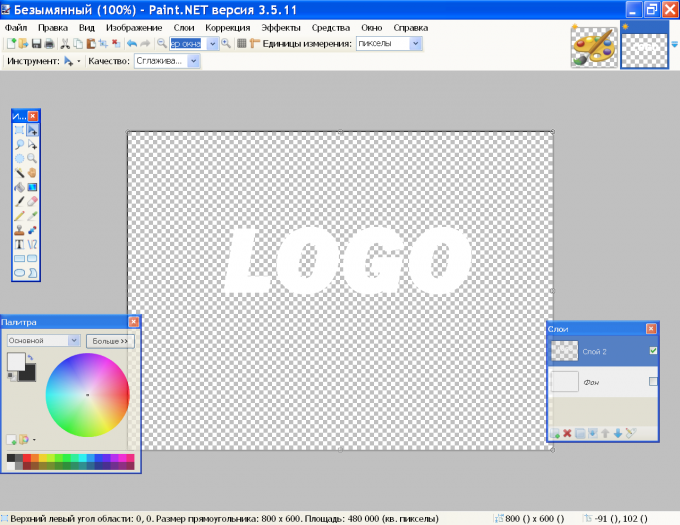
3
On the toolbar select the "rectangular Selection region" or press S on the keyboard. Select a rectangle over the text and press Ctrl+X to cut the selected area. On the layers panel, click the "x" to delete the layer. Add a new layer and Ctrl+V to insert the cut piece.
4
Hold down the Shift key, grab the mouse one of the corner sizing handles and drag to center or from center to change the size of the label. When the size you want, press Enter. Double-click on the layer icon in the layers panel and lower the opacity to around 70. Save the image in png or pdn command "Save as" from the menu "File".
5
As a watermark, you can use a picture. You can create it yourself or find a ready image. Remove picture background using the tool "Magic wand". In the properties panel, set the mode to "Addition", a sensitivity about 17%. Click on the areas that you wish to remove and click Delete.
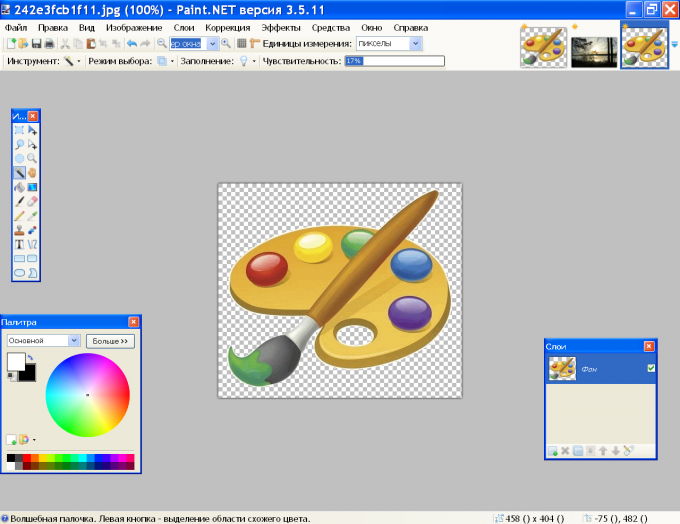
6
Select drawing tool "select rectangular region", then click on the keyboard M. resize the image as in section 4, but do not press Enter to around the picture was a rectangle. In the menu "Adjustments," click "black and white".
7
Again, activate the tool "Magic wand" in the "Add" and click on the background. In the menu edit choose the command "invert selection". In the menu "Effects" in group "Art", click the "pencil Sketch". Installation leave the default.
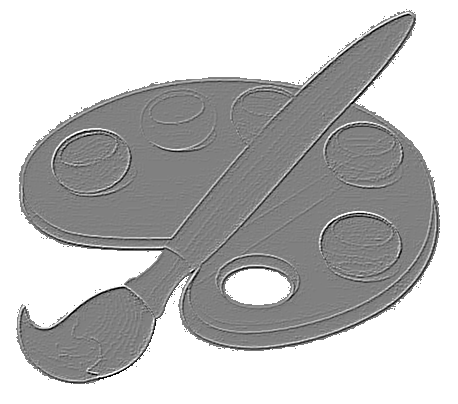
8
Then in the same menu in the "Styling" hit "Emboss" and choose the rotation angle that the picture was the most expressive. Reduce the transparency of the image and save in png or pdn.
Note
Add watermark on image easier using the command "Import from file" in the menu "Layers".