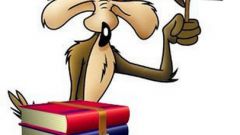Instruction
1
Part of the saving the game is automatic. If you win the tournament races or drifts new map points open, and the competitions are a kind of "checkpoint". Note that the available races, moving around does not apply to the tournament. Therefore, it is necessary to keep separately, all earned ranking points and prize money.
2
Unlike its predecessor, Underground 2 got a whole city to free movement, and it became a real revolution in racing games. In the first game of the series Need For Speed could only gradually pass the levels, so the save game was not necessary. In the menu of the second game there is an option Save as (Save as).
3
Click on "Save as". You will be prompted to enter the name of conservation. Select the most relevant, appropriate name ("Port", "Store", "gas station") to later make it easier to remember what stage of the game it belongs.
4
By default, all save files are in the folder NFS Underground 2 directory "My documents". The name of the directory "Saves".
5
You can throw a save for Underground 2 online resources. Then the other players will be able to start the race from the open your levels. Popular services Gamesave.ru and Stopgame.ru present the opportunity of free upload and download save files.
6
If you want to share your successes, and take advantage of other people, you can download through these portals save for NFS Underground 2 in the section "Save" (Saves). Now you need to pour them into the saves folder in your home directory (e.g., C/ NFS Underground2/ Saves.
7
Click "Save" in the game. Select the name of save, click Open. You can start the game from the other gamer.
Note
"Modding" (download additions to the game: cars, new tracks) could corrupt your save files. Therefore, if you use the car, missing in the official version of the game, make two different save - modding without it.