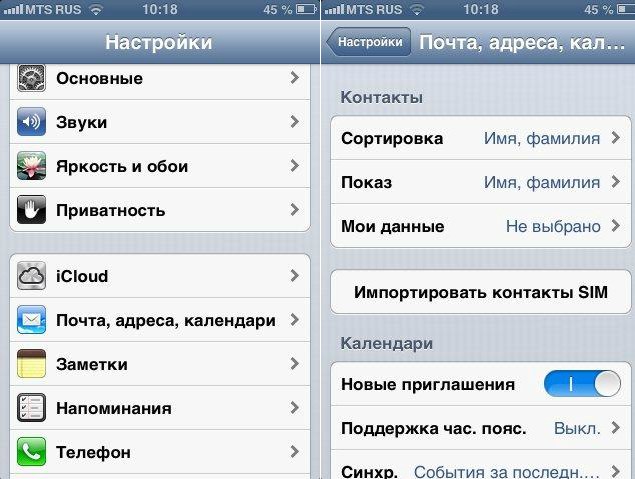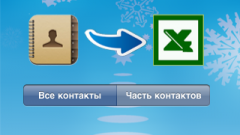Instruction
1
There are different options to transfer contacts to your new Iphone. The first method is suitable to someone who can phone with an old mobile phone to write to sim card, unless of course it's the same sim card that the new smartphone. To do this, in the address book of your phone, select "menu" and "export contacts", then select the contacts that the phone will take on the map. If there is no such function, it is necessary each contact to edit and save to the sim card.
2
Remove the sim card from your phone and insert it in Iphone. Turn the phone on and wait until it loads. Select menu "settings", they select "Mail, contacts, calendars" submenu contacts there is a button like "import SIM contacts". Click on it and wait a while until the phone will copy contacts from SIM card. In the same menu you can choose which parameters contacts should be sorted like they will seem. Now in the phone book will appear with all your contacts.
3
If you don't want one number to copy contacts to sim, there are a few other options. For example, if your old phone is produced by Nokia, at the same time using the cable, connect both phones to the computer. On the website of Nokia download Nokia Ovi Suite and install it, then using this program sync your phone with your computer by placing a tick in the box "contacts". This field is located in the "settings sync", "sync devices". Then download and run Itunes. In it, open your device, select the information tab, you will see an entry "sync contacts with..." and in the box next to select Windows Contacts. After synchronization, the contact will appear in your Iphone.
4
You can transfer your contacts to Iphone from another smartphone with the app from the phone. This method is suitable for those who use a sim card from MTS. Download this app through the app store, it's called "Second memory". The app is free to download, however to use it you have to pay 10 rubles a month. Although this service is paid, it is very convenient to use not only transfer contacts 1, it your contacts will remain forever. If you lose your phone or it breaks, any other mobile you can install the app and restore your contacts. When you open the app, it will be a few buttons. Click on "subscribe to a service for the first time?", enter a nickname and send it to the phone pin. After entering the pin-code service will connect and you will be able to copy all the contacts into the app. Contacts will be stored on the server, MTS, and you will always be able to access them.