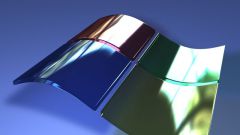Instruction
1
After installation of Windows switching between keyboard layouts is done by simultaneously pressing a combination of keys Shift and Alt. Thus, to enter text in the program or text box you need to click the left mouse to select cursor position, and then switch from Russian language to Englishby pressing the appropriate buttons on the keyboard. After that you can start to input data in English.
2
If for some reason the language does not switch, use the language bar to set it. Right click on the EN icon located in the right part of the bottom bar of Windows. In the context menu, select "Options" to open the settings window.
3
The screen will display options for working with languages text input. If this field displays only Russian variant of the layout in the right part of the window, click "Add". You will see a list of selectable options. To add a standard English keyboard, among the proposed options, select "English (UK) or English (US)". In the list that appears, click "Keyboard" - "British" or "Keyboard" - "USA". Select the desired item, press "OK" to complete the operation of adding a new language.
4
Use the "Apply" button and try to switch layout from Russian into English. In this case make sure the icon of the input language in the notification area while pressing the Shift and Alt you will see how the name is changed to EN EN. This icon is an indicator used at the moment of writing language.
5
If you switch the language with Shift and Alt you are uncomfortable, you can assign the other buttons. To do this, go to the tab "keyboard". In the "shortcut key for input languages", select "Switch input language", then press the "Change key sequence". In the list that appears, select the most convenient combination, and then click OK. Setup the English keyboard layout has been completed. You can close the window "Languages and services of text input" by pressing "OK".