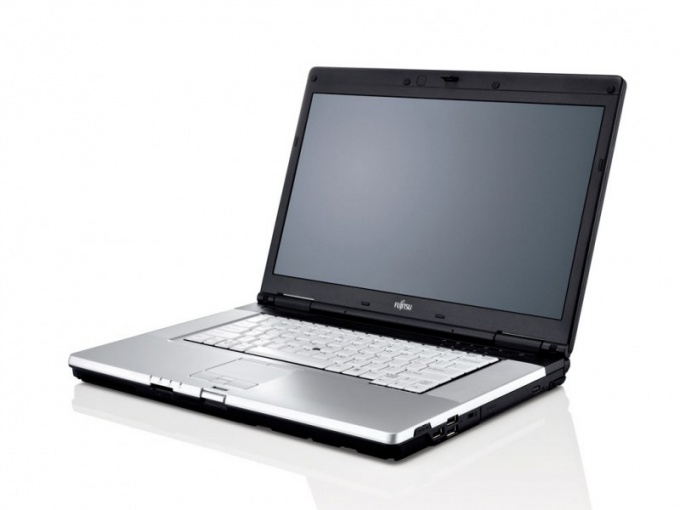You will need
- - a computer connected to the Internet.
Instruction
1
Download and install the computer latest version of TeamSpeak. To do this, run the browser and click the link teamspeak.com/?page=downloads. This application consists of two parts: server and client. Find a suitable server TeamSpeak to the delay of connecting to it was minimal.
2
Go to menu, select Connections, then Connect. In the dialog that appears, enter the server address and port. Next, enter your desired nickname on the server. If you want to create a private channel on the TeamSpeak server, except for the login password must be specified.
3
Connect to the server to create your own TeamSpeak channel. The screen will display the list of participants and channels. Configure the program, click on the Capture tab, select the method of activating the microphone (pressing the button, the microphone is turned on, either continuously or aktiviziruyutsya in conversation). Go to the tab Playback and adjust sound volume.
4
To obtain the full rights to operate the TeamSpeak server click Self, and click Register With Server, enter a nickname and tie the password to it. Next, change the login options, toggle the check box for Registered, enter your password.
5
Create a new Teamspeak channel for this, right-click the mouse on the top item from the list of channels, select Create Channel. Next, enter the channel name and password to access it (if necessary). Also, enter the subject of the channel, a description, and set how many users can reside simultaneously in a channel. Other settings leave default. Click "OK". Now your channel should be displayed on the server if it was done right.
6
To communicate in TeamSpeak and check the connection of headphones and microphone. Also for normal operation of the program, you will need a high speed Internet connection. During the conversation you can mute the microphone or headphones with the help of the corresponding buttons in the program window, and set keyboard shortcuts for these functions.