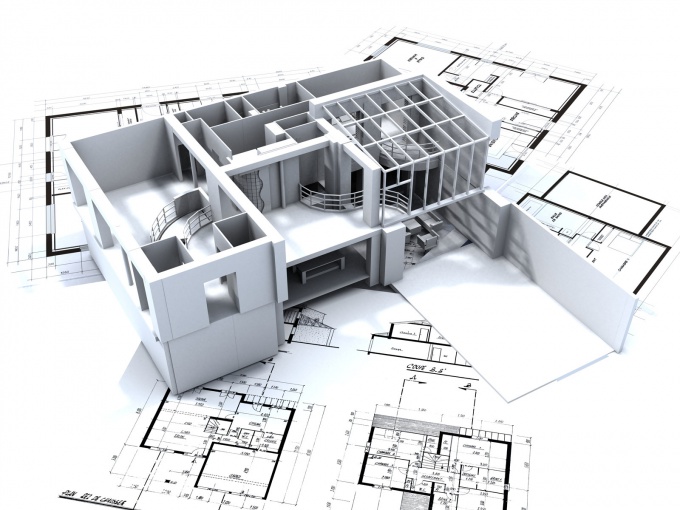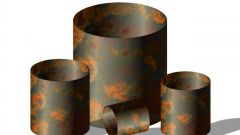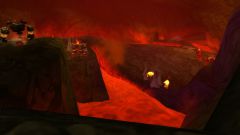Instruction
1
Start AutoCAD on your computer. Open the file (drawing) dwg format and find it needs the object. To determine its area, retrieve information about it using the properties palette object.
2
In this case, your drawing should be in model space. If a drawing is in paper space, go to the model by clicking on the corresponding spine of the tabs located at the bottom of the drawing area of the program. Root tabs contains the words "Model". If the roots are hidden, you can display them by right-clicking the mouse on the button "Model" located in the status bar in the popup menu, selecting "Display Layaout and Model Tabs to Show tab "List" and "Model").
3
Left click the mouse on the button "Zoom" (Zoom), located in the status bar and specify the zoom box so that it is better to consider the desired object, bringing it.
4
Then, select the object by pointing to its border in any place and clicking the left mouse button. The object stood out, there were the anchor points of the corners of the shape. Be careful – the boundary of the object needs to be closed.
5
Now select "View" (View) in the corresponding tab, located on the quick access toolbar. The quick access toolbar located at the top of the workspace below the title bar of AutoCAD. Clicking on the tab "View" in the pop-up menu, go to "Palettes" (Palettes), then on the "Properties").
6
Opens the properties palette for the selected object. In the properties palette you are interested in the item "Area" (square). In it, and are the area of your figure. The program considered it myself.
Useful advice
The status bar is located at the bottom of the screen. At the right end of the row there is a small arrow pointing down. After clicking on it opens a menu of the status bar. It can be used to specify which buttons will be visible in the row. To hide or display a button, click to clear or select the check box next to the name of the button in menu status.