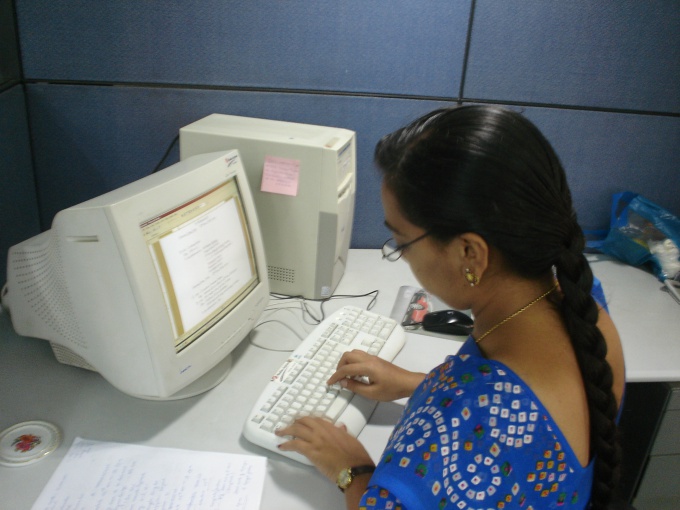Instruction
1
Availability extension allows the user to judge the purpose of a particular file. Executable files can have the extension ".exe" and ".com" or ".bat", text – ".txt", ".rtf" or ".doc" of ".jpg" or "jpeg", pictures – ".bmp files online ".htm", ".html", ".mht" media – ".mov", ".avi", ".mpeg, etc., etc. the Absence of a showing of extensions in many cases prevents normal work with the filemi – for example, when they are renamed, so users usually try to enable this option.
2
In order to enable the showing of extensions in Windows XP, open any drive or folder. Select the menu "tools", it "folder". A window will open, there click on the tab "View". Scroll to the "Additional options", there you will see a list of options. Find the line "Hide extensions for known file types" (at the bottom of the folders "Folders and files") and remove it with a tick. Click "OK". The problem is solved, show extensions enabled.
3
In the Windows 7 operating system to enable the display of extensions, open the "control Panel", scroll to "folder options". In it, uncheck the line "Hide extensions for known file types". Click "OK", the display of extensions is turned on.
4
Some users are faced with a situation when displaying the extension suddenly disappears. This situation likely indicates that your computer is infected Trojan or virus program. Enable display of extensions in this case, it may be impossible – the corresponding menu in the advanced parameters window will be absent, hides a Trojan. If you can't find the line "Hide extensions for known file types", immediately update your antivirus database and scan the computer for malicious software.