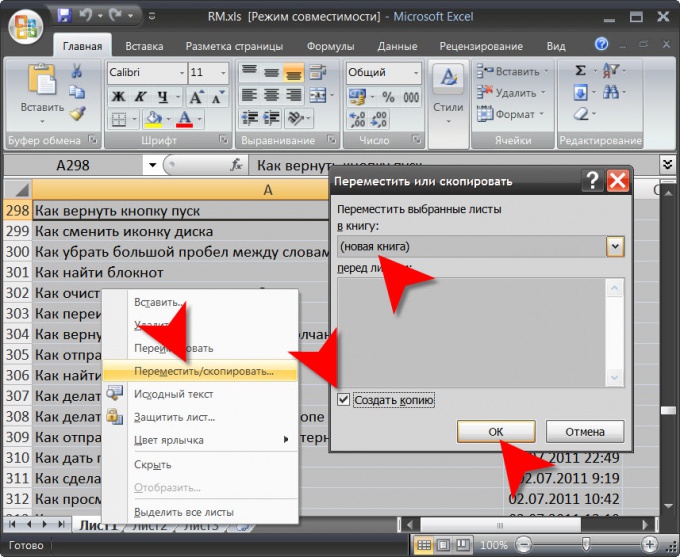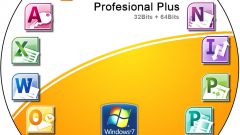Instruction
1
Select sheet spreadsheet in a separate document and save it as a book, consisting of only one sheetbut if you want to save only one sheet of several. To do this, start the table editor, and then load the workbook that contains, among others, and the sheetthat you are interested in. Search dialog and open a file in Microsoft Excel, you can call standard for the majority of applications by a combination of hot keys ctrl + o.
2
Then right-click the tab for the desired sheetand in the lower left corner of the window the table editor. In the context menu select "Move/copy..." and the program will display a small window with three controls. At the top of them (drop-down list, select "new book". After that, the list of the sheets is placed below the window will be cleared, so there is nothing to choose not required. Check the box "Create a copy" to the original allocated in a separate document sheetand remains in this book. Then click "OK" and Excel will create a new document, which will contain only a copy of one of your chosen sheet. The new books program will make the active document.
3
Save the newly created workbook. The save dialog of the document can be accessed by pressing ctrl + s or by selecting the appropriate item in the menu reveal click on the big round button in the upper left corner of the window the table editor.
Note
Please note that the selected sheet can contain formulas that use data from other worksheets in the workbook. In this case, the separately stored table, deprived of the sources of the data may display invalid values.