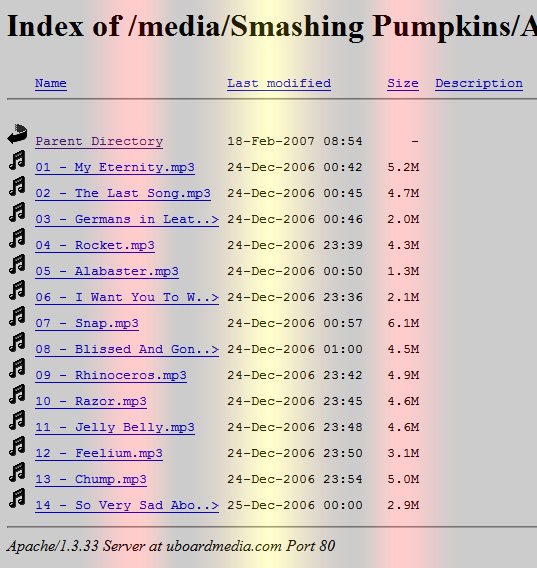Instruction
1
If you want to see the files to any directory of your site, administration access which you do not, check did its owner to turn off the option to display files in the server folder. To do this, type into the address bar of the browser the URL of this folder and press Enter. If you are lucky, you will see a page with a title beginning with Index of and containing a list of links to files and folders in this directory.
2
Use a download Manager that allows you to make the most complete copy of the website as another opportunity to access as many files in the web resource, the administrator of which you are not. There are programs that are specialized on creating copies of websites - for example, Teleport or WinHTTrack. However, this method can get only the files to which access from the Internet allowed in the server settings. For example, the executable file on the server PHP scripts you will not see, and will only receive the results of their work.
3
If you have administration rights on the website, the files which interest you, you can use the file Manager. It is included as part of management systems sites (e.g. UCOZ) and a standard set of options, hosting control panels (e.g. cPanel). This module allows you to view lists of files and carry with them the necessary operations directly in the browser.
4
The other way to gain access to the list of site files, passwords and logins to FTP account which you are aware, is to use a specialized program of FTP client (e.g. FileZilla, SmartFTP, etc.). This program performs the same functions as the standard file Manager in your computer - allows you to view, move, create, delete, set permissions to files and folders of the website, hosted on a web server. The interface of this program is also very similar to the standard Windows Explorer. The main difference is that for each website files which you want to access, you must enter the password, user name, and the address of the FTP server.