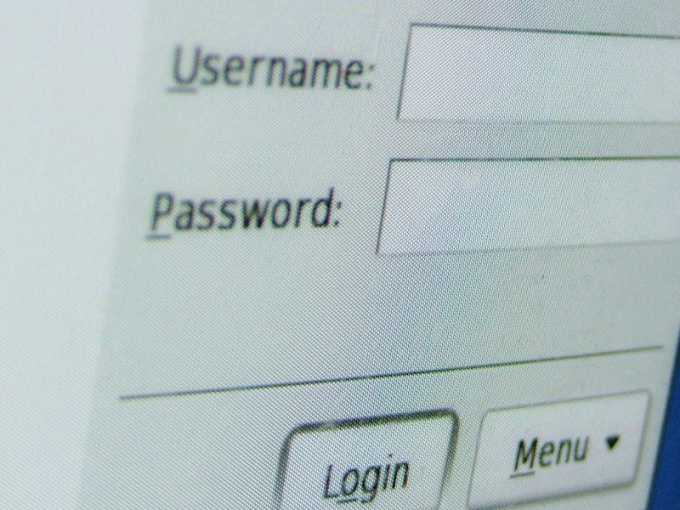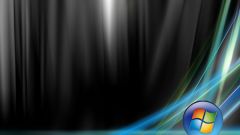Instruction
1
To recover passwords for ICQ can be directly on the program website http://www.icq.com/ru/. The link "Forgot password?" located directly on the main page. By clicking you will be redirected to a page where you must enter the email address you used when registering to ICQ, and figures from paintings protection from robots. After that you press the "Next" button, and your e-mail comes a letter with a link to where you can make new password.
2
Approximately the same applies to Skype. If you enter the program on your computer and realize that can't remember your password, click on the link "Forgot password" link, which will redirect you to the Skype website where you can also by entering your username or email address, receive an email with a link for resetting your password.
3
Social network (Facebook, Vkontakte, Odnoklassniki.<url>), and blogs (Livejournal, Twitter) work on the same principle. The main thing – remember email address that you used when registering this network or blog.
4
In Livejournal there is a possibility to recover your username if you forgot it. You need to enter the email address provided during registration. In the network Odnoklassniki.<url> you can also recover your password via SMS, if you specified when registering your mobile phone number. Keep in mind that virtually any network or blog when password recovery require the introduction of numbers or words with pictures for proof that you are a person.
5
Somewhat more difficult is the task of recovering the password from the email. Generally, any domain with the institution of the new login requires the user to select a security question and specify the answer. If you need to recover the password, the system will ask you the question you chose, and you will need to answer correctly.
6
In addition, some email domains, for example, Yandex.<url>, offers options such as pointing your phone number or alternative email address to ensure you can recover password using SMS or emails to another box. In order to recover the password on the Yandex click on the link "Remember password" under the window for entering login and password. On the opened page enter your username and a check digit.
7
On the next page, select from bookmarks "Secret question", "E-mail", "Mobile phone" the option that suits you. In the first case, enter in the box the answer to a question, and the site will redirect you to the page where you can enter a new password. In the second enter the address alternative e-mail to this address you will receive an email with a link where you can enter a new password. In the third type phone number in format +79031112233. You will receive an SMS with a code which you can enter in the opened window, and click "Next". Then you are on the page where you enter the new password.