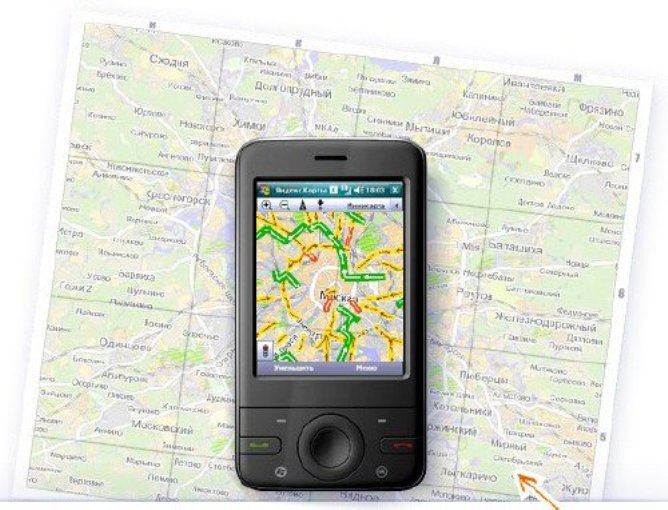Instruction
1
In order to install the service Yandex on your mobile phone, make sure that you have configured GPRS. Call the toll free number to your operator of cellular communication and ask them to send you settings for mobile Internet. For each phone model these settings differ.
2
Install Internet browser on my phone. By default, every smartphone has a browser in the applications list. If it suits you, work with him. If no – download version of your favorite browser designed for mobile phones. Please download it from the computer, connecting the phone, or download using a mobile phone.
3
In the search page of the browser, locate Yandex (app for mobile) and by changing the settings of the mobile phone, make it your homepage. Settings are opened with call options and differ from each manufacturer cell.
4
A handy application for mobile phones – Yandex mail. It will allow not only to read the letters that come in your e-mail address, but also to exchange instant messages, send files to other users to use Yandex maps (including to inform friends the exact coordinates, which you can find at the moment).
5
Find the Yandex-mail for mobile by typing this query into the search page of the browser on your computer. The system again will tell you about their capabilities. Click the "Download" button, and select the model of your phone. After that, the installation file of Yandex-mail will be saved on your computer.
6
Save the settings of Yandex on your phone, connecting it to the computer using a usb cable or wireless module Bluetooth. Follow the prompts, installing the application on your mobile.
7
Allow phone access to the Internet and use the services Yandex.