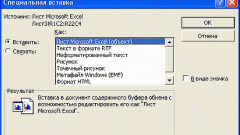Instruction
1
Start the Excel program. When table opens, click "Tools" at the top of the window and select "Macro", which hit the left mouse button the line "Start recording". This description exactly applies to the version of Microsoft Excel 2003, but other versions are similar.
2
A window will appear with the title "Record macro". In the first line, specify the name to be able to distinguish one macro from another, and before running it, to know it has this firmware.
3
Below the name, set the shortcut button, it can be any key in combination with the button "Ctrl". Also, select a save location. To do this, in the drop-down list, select one of the following: "This book", "Personal macro workbook" or "New book". If you want the recorded sequence of operations can be accessed from any Excel document — select "Personal macro workbook". Another option is to save the macro in the document to which it will normally apply, then choose the option "This workbook".
4
The last field — description line. Write briefly the purpose of the macro then it will be more convenient to use. You can leave the field blank.
5
Click "OK" to begin recording. The screen will display button stop recording, it looks like a blue square. Begin performing the actions you want to save as a macro: change the font size, create a table border, copy cell values, that is, all those same operations you usually do with your document.
6
When finished, click the blue square button to stop recording. Or you can again click the menu "tools" then "Macro". On the place where was the line "Start recording", there is a reverse command to Stop the recording.
7
Close your table. When prompted to save changes made to the document in the personal macro workbook, click Yes. In this case, your macro will be recorded and it can be executed at any time.
8
To check again, open your table in Excel or create a new document tables. Press the key combination that you specified for a saved macro. If you did everything right — on the screen very quickly will be performed all the actions you performed while recording. Experiment - and your computer will be much more convenient.