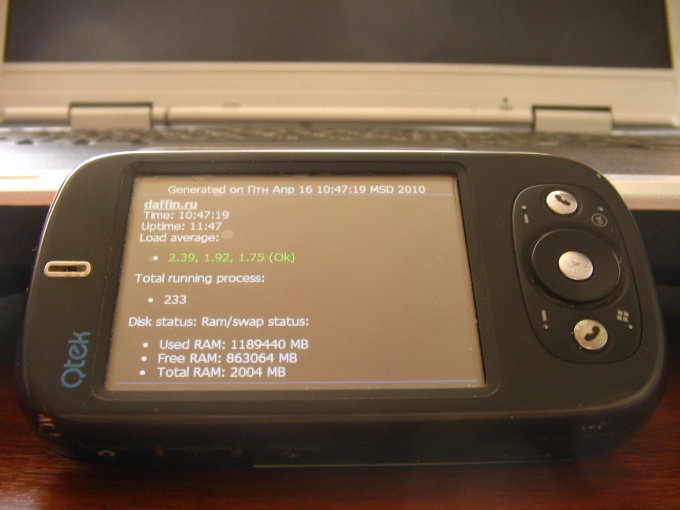You will need
- - PC Suit.
Instruction
1
Make sure that the model of your cell phone supports the tethering function of the. To do this, read the instructions to the mobile phone. In that case, if you don't have the paper version of the manual, go to the official website of the manufacturer of your mobile phone and find the desired information.
2
Configure access to the Internet on your mobile phone or PDA. In that case, if the equipment supports 3G network, configure the connection.
3
Download a special program, allowing to provide reliable synchronization of your laptop with your mobile phone or PDA. This may be the following program: Nokia PC Suit, Samsung PC Studio Sony Ericsson Suit and so on.
4
Install the chosen program and run it. Next will be considered the example of connecting the laptop to the Internet using Nokia PC Suit utility.
5
Connect your PDA or mobile phone to the USB port of the laptop using a special cable. Run the program by clicking the shortcut on the desktop. Go to the menu "Connect to Internet". Go to "Settings". Click "Next".
6
Click "Configure connection manually" and click "Next". Complete the following fields: "hotspot", "username", "Password". These items are filled in similar to the connection settings on the PDA. Click "Finish".
7
Now click "Connect". Wait until the process is complete, connect your mobile phone to the Internet. Do not close active connections. Otherwise, you will break the connection, thereby disabling access to the Internet.
8
To provide quick access to resources install the app, allowing the phone to run JAVA programs on your computer. Run Opera mini.