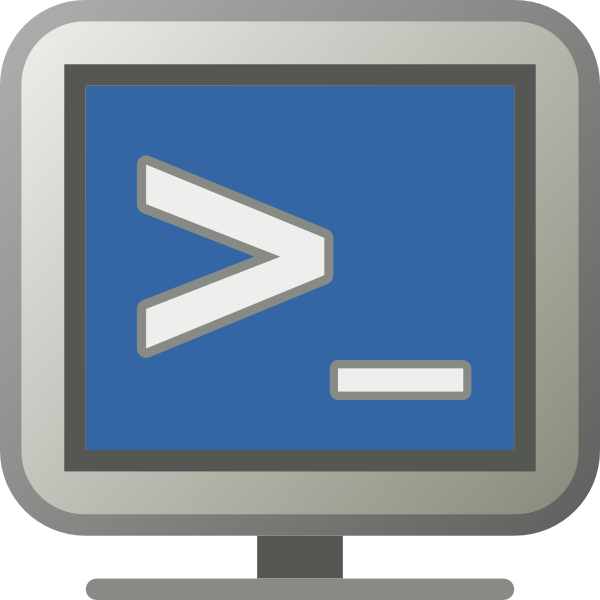You will need
- the distribution of the operating system of Windows XP.
Instruction
1
Restore operating system using the tool "system Restore" or load safe mode. But not always the users face this problem, often before the appearance of the coveted Microsoft company logo the case comes. In such case, you can use the console recovery.
2
To boot tool Windows XP recovery Console, you must restart the computer press Delete and go into BIOS Setup menu. Navigate to the Boot tab and select as the primary download source CD - or DVD-Rom. To exit the BIOS Menu, press F10 and select Yes, confirming your choice by pressing Enter.
3
Insert the disk with installation package of Windows XP. When you download this ROM wait until you see the window "Install Windows XP". Please note for the item "to repair a Windows XP using recovery console, press R (to repair)".
4
The screen will display a message that the system asks you to enter your administrator password if one has been set. After entering the password, press the Enter key.
5
You will see the following line: C:WINDOWS>. Enter the command fixmbr, which will set the new location of the boot sector, since its absence led to the problem. The screen will display a warning about the changes to the boot partition: worse than you already do for your system, so type the character y (yes).
6
The screen will appear the inscription about the Commission of a load to the physical disk, the following message displays on successful download. When you see the line C:WINDOWS>” enter the command fixboot.
7
On the message that appears, answer Yes by typing y. After the appearance of the string "New boot sector successfully written" restart the computer and press Delete to enter the BIOS Menu.
8
Replace the boot device from the actuator to the hard drive. Press the F10 key and select y. The boot sector of the system is completely restored.