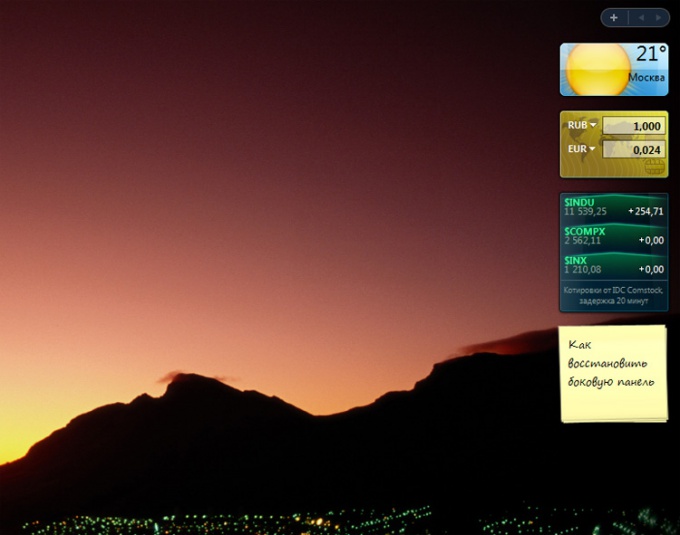Instruction
1
Maybe the bar is just hidden. Hover over the system tray in the lower right corner of the monitor and find the sidebar icon. Click the right mouse button and select "Open". The same effect can be achieved by pressing the key combination "Win"+"G" or "Win"+"Space". If the panel appeared fine. If the sidebar icon in the system tray is not present – go to the next step.
2
Run the command: "start" - "All programs" - "Accessories" - "Side panel Windows. The side panel is restored.
3
Again hover over the system tray and locate the icon for the sidebar. Click the right mouse button and select "Properties". In the appeared window check the "Start side bar when Windows starts". If you skip this step, turning on the computer's side panel will not appear. In most cases these steps is enough to recover the side panel. If no – go to step 4.
4
Right-click the panel task (at the bottom of the screen) and select "task Manager".
"Task Manager" you can also call by pressing the key combination "CTRL" + "SHIFT" + "ESC".Open the Processes tab and find the process Sidebar.exe. Highlight it by clicking on it and click "End process". You will be prompted "do You want to complete the process?" – click on "End process". Close the window "task Manager". Then restart the computer.After the computer restarts, repeat from step 2: "start" - "All programs" - "Accessories" - "Side panel Windows. The side panel is restored.
"Task Manager" you can also call by pressing the key combination "CTRL" + "SHIFT" + "ESC".Open the Processes tab and find the process Sidebar.exe. Highlight it by clicking on it and click "End process". You will be prompted "do You want to complete the process?" – click on "End process". Close the window "task Manager". Then restart the computer.After the computer restarts, repeat from step 2: "start" - "All programs" - "Accessories" - "Side panel Windows. The side panel is restored.